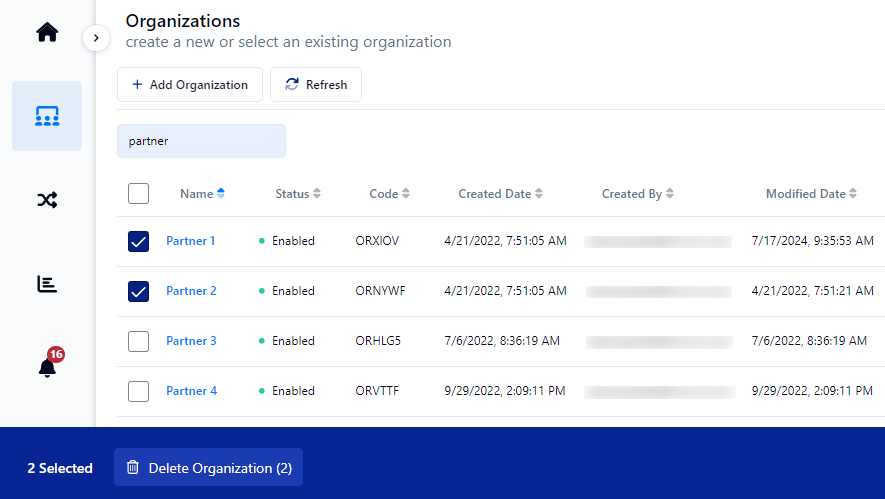Deleting an Organization
To delete an organization, follow these steps:
- Click the Organizations on the navigation bar.
- Select the Organization you want to delete.
- Do one of the following:
- Click the Delete button that appears at the bottom of the Organizations page.
- Click the Actions icon, and select Delete Organization.
- Confirm you want to delete the organization.
warning
Deleting an organization also deletes all Endpoints, PGP/SSH keys, certificates, and Nodes associated with it.
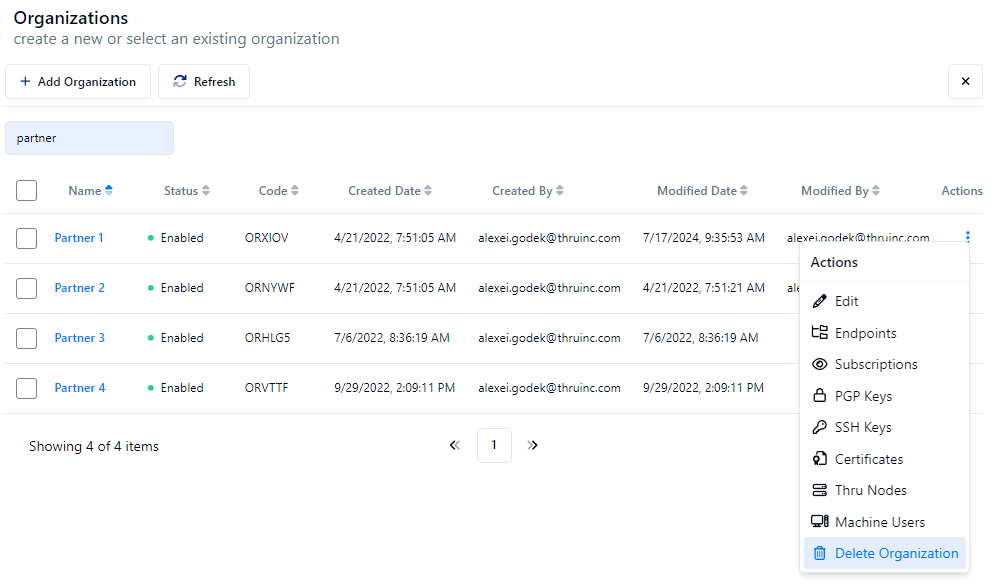
info
You cannot delete Organizations if they are subscribed to a Flow.
You can delete one or more Organizations using the multi-selector. A blue bar appears at the bottom of the Organizations page with the option to delete the selected Organizations.