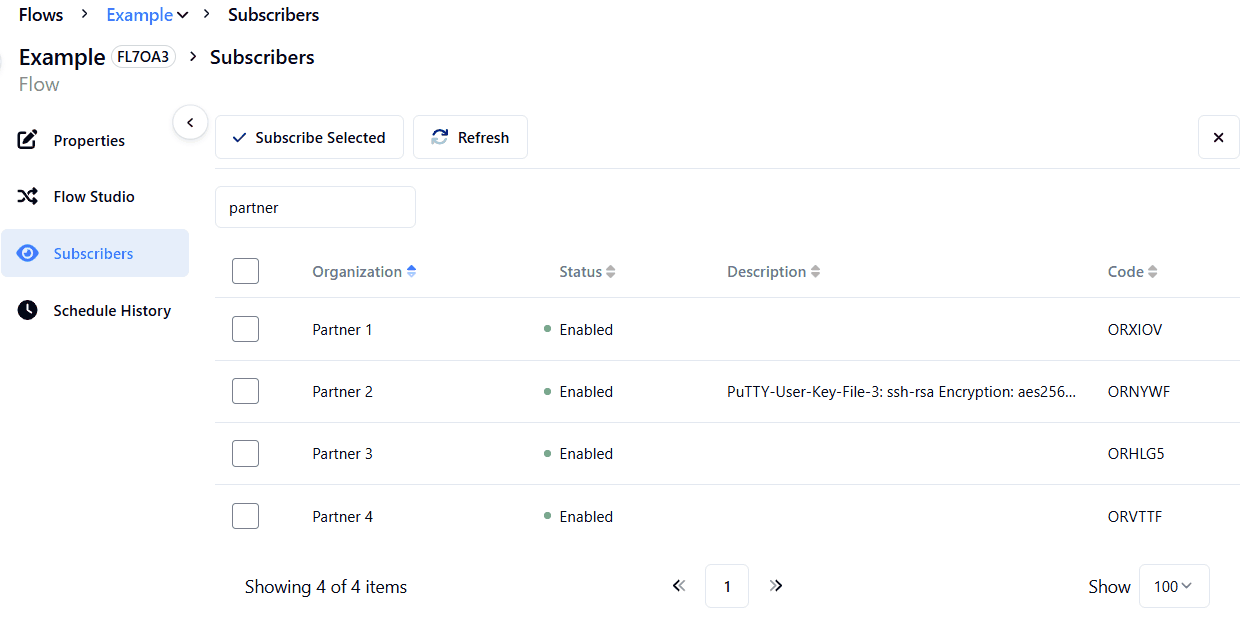Subscribing Organizations to Flows
You can add organizations to your flows. You can add or remove organizations from a flow at any time.
info
If you don’t subscribe an organization, it won’t appear in Flow Studio. Organizations can subscribe to the flow from either the Organization tab or the Flows tab.
To subscribe an organization to a flow:
-
Click the Flows tab and then click the flow you created in Creating a Flow.
-
Click the Subscribers tab.
-
Click Add Subscribers.
-
Select the organizations to be added to the flow.
-
Click Subscribe Selected.