Sending outbound HTTP calls to a log
If you have your own runtime and if you use a SOAP-related connector such as the Web Services SOAP Client connector, you can change the HTTP transport pipe property.
About this task
To send outbound HTTP calls to a container log where you can check for error messages, set the property's dump parameter to true.
Procedure
-
Go to Manage > Runtime Management.
-
Click the Custom tab.
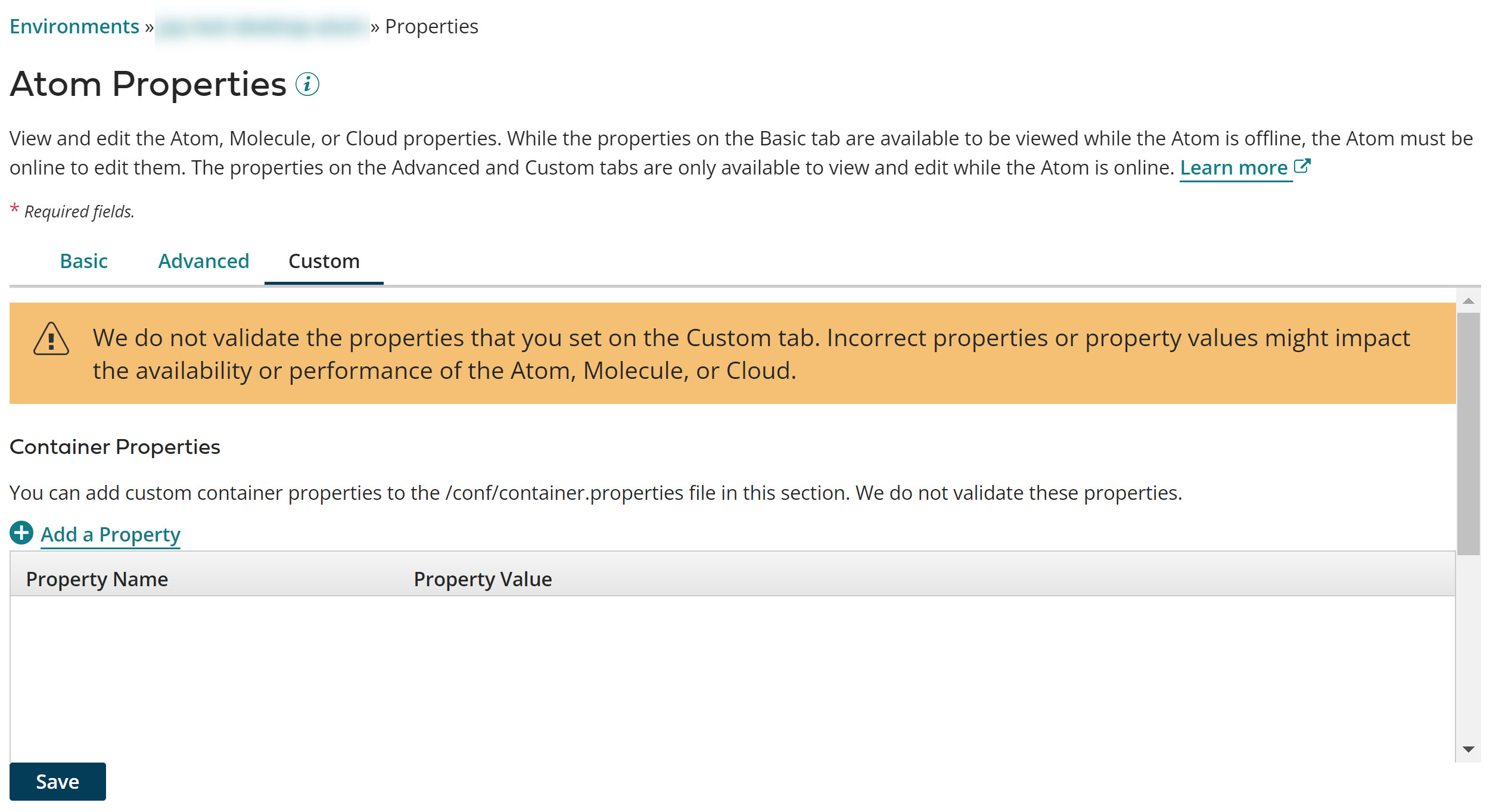
-
In the System Properties section, click
Add a Property.
-
In the Property field, type the following:
.xml.internal.ws.transport.http.client.HttpTransportPipe.dump=true -
Click Save.
Because changes to these properties do not take effect until the runtime is restarted, you are prompted to restart. You have the option to restart now or restart later.
Only runtime owners can restart them. Accounts that have a basic runtime in a runtime cloud cannot restart the Cloud.
