Certificates panel
View the names, locations, expiration dates, and other properties of user and certificate authority (CA) certificates.
The Certificates panel appears in the Runtime Management page (Manage > Runtime Management).
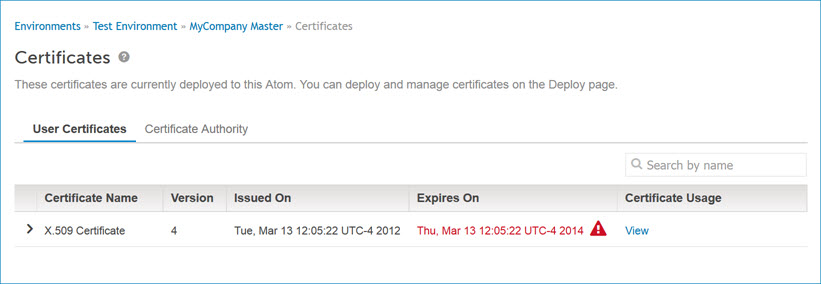
At the top of the Certificates list there is a magnifying glass icon and the words “Search by name.” This indicates that you are seeing the entire list of user or certificate authority (CA) certificates. You can search for certificates by typing all or part of a certificate’s name.
User Certificates Tab
This tab is used to view information about user certificates that are deployed to the selected runtime. For each listed certificate, the following properties are shown:
Version
Multiple versions of the same certificate can be displayed.
Certificate Usage
Clicking View displays the Certificate Usage panel with more detailed information, including:
-
a link to view the certificate component
-
a link to view the certificate deployment, if applicable
-
a link to manage the shared web server settings, if applicable
-
a table of process deployments associated with the certificate, if any
Each row includes:
-
the process name
-
the process ID
-
a link to view the process component
-
a link to view the process deployment
-
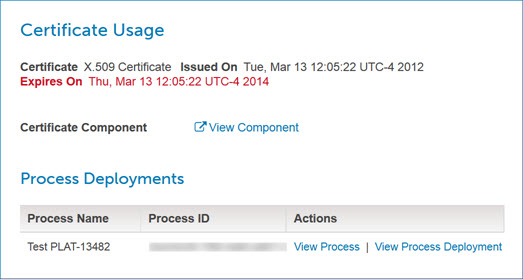
Clicking reveals the following additional certificate properties:
Owner
The following properties of the certificate owner are shown:
-
CN — common name
-
OU — organizational unit
-
O — organization
-
L — locale
-
ST — state
-
C — country
Issuer
The following properties of the certificate issuer are shown:
-
CN — common name
-
OU — organizational unit
-
O — organization
-
L — locale
-
ST — state
-
C — country
Certificate fingerprint (MD5)
The MD5 cryptographic hash that is a digest of the entire certificate.
Clicking hides these properties.
Certificate Authority Tab
This tab is used to view information about certificate authority (CA) certificates in the selected runtime’s trust store. For each listed certificate, the following properties are shown:
Owner Common Name
The certificate owner’s common name (CN), or, if the common name is not specified, all of the specified properties.
Clicking reveals the same additional certificate properties as the User Certificates tab.
Clicking hides these properties.
