Getting started with Integration
Integration is the combining of software and/or hardware components into an overall system. The Integration service provides tools and an intuitive and simple visual interface to intelligently connect and integrate your applications and data whether on premises or in the cloud. You also get access to pre-built integrations that let you jump-start and automate workflows across your distributed environments, including mobile, batch (ELT), and EDI environments.
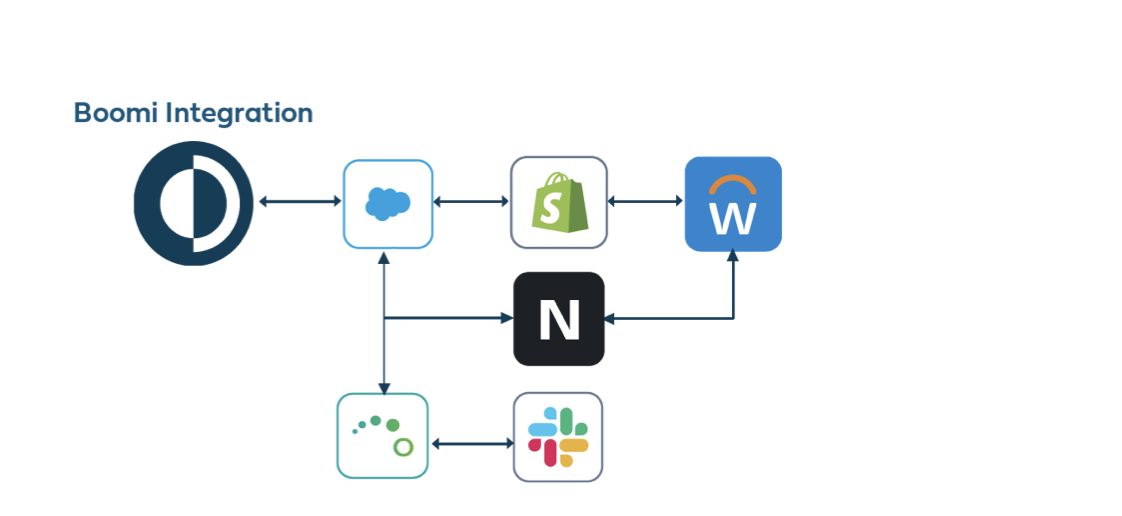
Integration Structure
There are two main types of system integration:
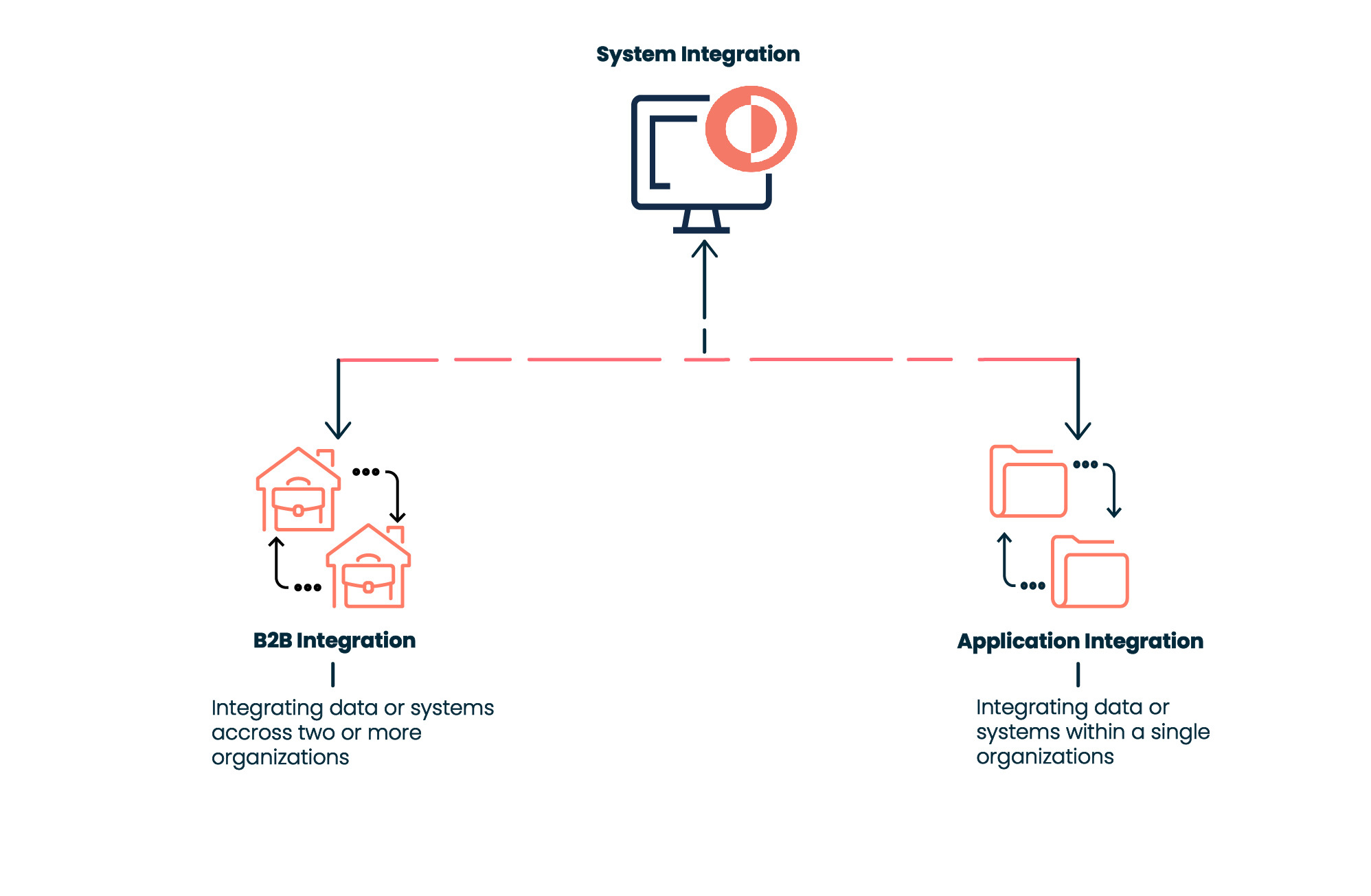
Use Cases
For example: Market Cedar Ice Creams submits an ice cream order with World of Flavors Manufacturing. World of Flavors uses the services of Frozen Travel Distributors to fulfill that order. Frozen Travel provides updates to World of Flavors, who then provides updates to Market Cedar on the status and delivery estimate of the order. Rather than having to physically keep track of those order transactions or talking to anyone, our integration service is capable of interacting with and exchanging all that data directly between the companies, in a smooth and automated way.
Similarly, if Jane needs an invoice from Accounting, she has to file a request with Ivy, who has to get the data from Bella. Using our Integration services provides Jane with the information she needs by going right into the system and gathering all that data, without having to go through all of those steps to get it.
Using Integration you have access to an intuitive interface, data mapping tools, process building recipes, and a library of connectors to accelerate your process. To make creating processes easier, we offer intelligent automation for your processes. These include recommended connections, our Boomi Suggest mappings, drag and drop capabilities, and the QuickStart wizard, which builds processes for you with a few simple clicks.
Tools and Features
Integration offers the following features and tools to accelerate your processes:
-
Intuitive Interface: User-friendly visual tools for ease of use.
-
Data Mapping Tools: Simplifies the mapping of data across applications.
-
Process Building Recipes: Predefined templates to accelerate process building.
-
Library of Connectors: A vast selection of connectors for diverse applications.
Intelligent automation features
In order to help you create processes seamlessly, we offer intelligent automation for your processes which include:
-
Recommended Connections: Suggestions for optimal connections tailored to your needs.
-
Boomi Suggest: AI-powered mappings that expedite the integration process.
-
Drag and Drop Capabilities: Simplify the process-building experience.
-
QuickStart Wizard: Create essential processes within minutes through a few simple clicks.
Integration Process
In Integration, a process represents a business process or transaction-level interface between two or more systems. For example, "Salesforce Account Synchronization to a legacy accounting system" or "Sales Orders from Company ABC to QuickBooks."
Major parts of an Integration process
| Build Build and automate your integration on the process canvas. | |
| Deploy Deploy your process to any environment that you have already set up, whether it be on-premise or in the cloud. The environment you choose will use its containers to download and execute the integration. | |
| Manage View all activity of your deployed processes, including basic runtime and Cloud statuses, as well as a history of your process run results with process data and troubleshooting errors. |
Refer to Integration Workflow for more information.
Next steps
-
If you are ready to start building an integration process, see Process building.
-
If this is your first time and you would prefer a tutorial, see Building your first process.
-
If you feel you need a little extra help, visit and log into our community page and take the training on getting started.
