Queue components - Legacy
Atom Queues are now Legacy. We recommend using Event Streams for your event-based and messaging use cases.
The Queue component specifies the configuration of a native Integration message queue. a Runtime’s shared queue server creates a message queue upon invocation of a Boomi Atom Queue connector Get, Send or Listen action that specifies the Queue component.
Runtime message queuing is an optional feature. To have this feature enabled in your account, contact your Boomi sales representative.
Settings tab
Queue Name
Name of the message queue. This can be different from the queue component name if desired.
Queue Type
Messaging model with which the message queue is used:
-
Point-to-Point — While any number of senders can send messages to a Point-to-Point message queue, each message sent is guaranteed to be delivered to one receiver. Point-to-Point message queues retain all messages sent to them until the messages are received or until the messages expire. Point-to-Point queues are durable.
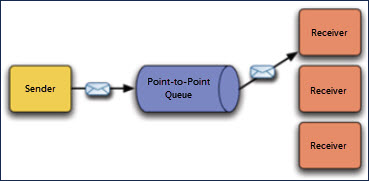
-
Publish/Subscribe — Publishers publish messages to a Publish/Subscribe message queue. Subscribers may register interest in receiving messages on the message queue, but neither the publisher nor the subscriber knows about each other. Zero or more subscribers receive each published message.
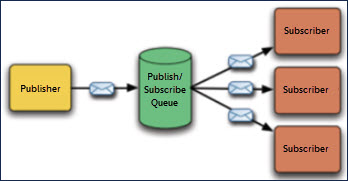
The subscriber has to remain continuously active to receive messages, unless it has established a durable subscription. In that case, messages published while the subscriber is not connected are redistributed whenever it reconnects.
-
Publish/Subscribe queues are always durable when used with the Listen action — the subscription is per-process.
-
Publish/Subscribe queues are always non-durable when used with the Get action.
Create a queue component on the Build page.
-
On the Build page in the Component Explorer, navigate to the folder in which you want to create the component.
-
Click the blue arrow next to the folder.
-
Click the New Component link.
The Create Component dialog opens with the folder selected.
-
Select Queue from the first list.
-
Type a name for the queue component.
The maximum length is 255 characters.
-
Type a description for the queue component.
-
In the Queue Name field, type a message queue name.
-
In the Queue Type list, select Point-to-Point or Publish/Subscribe.
-
Click Save or Save and Close.
