RutterKey Procore - Partner operation
The RutterKey Procore - Partner Connector imports operations from Procores 1100+ operations and provides dynamic documentation within connector relevant to the operation selected.
You can create a separate action and operation component for each action/object combination required for your integration.
Import an Operation
Once a connection has been created, create a Connector Operation using the Procore connector.
- Click the Import button on the top-right of the window.
- Select the Runtime and Connection.
You can also filter the results here; this supports wildcards and is case- insensitive. The Connector formats all operation labels in the same way for easy filtering and uniformity wth the following format: [Endpoint] (v[API Version])
-
Once the basic runtime, Connection and any required filter has been set, click Next and the Procore connector will return all the Operations from Procore that match the filter.
-
Select the required operation and click Create.
The connector creates the operation, required request and response maps, and all required fields present with all the associated Procore API documentation.
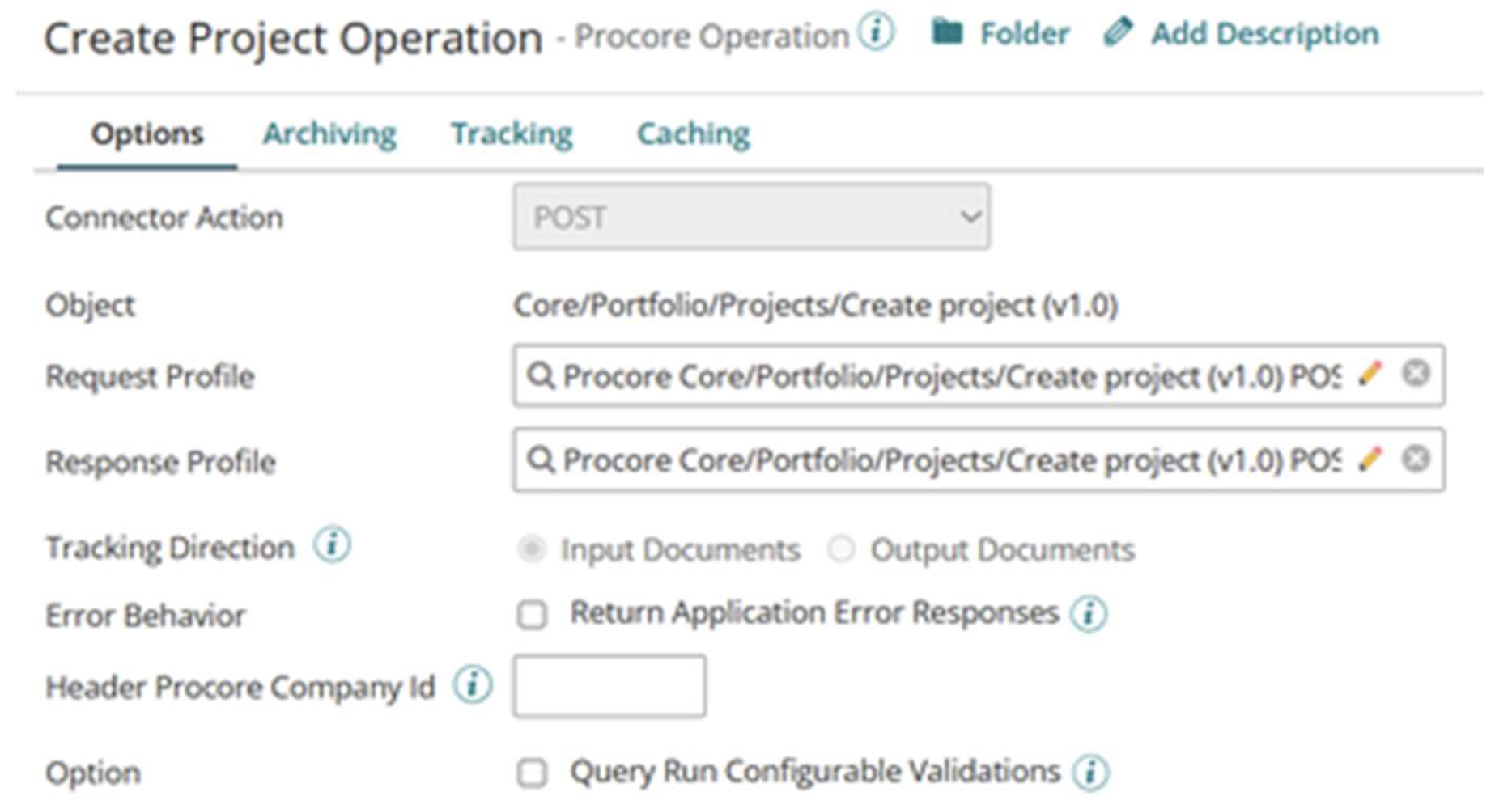
Procore Operation Documentation
The connector pulls extensive metadata from the Procore API. Then it is exposed via the Operation fields' help text with the Procore Company ID field containing the Procore API's description for the entire operation and a link to the Operation's page on the Procore REST API Documentation website.
Archiving tab
See the topic Connector operation’s Archiving tab for more information.
Tracking tab
See the topic Connector operation’s Tracking tab for more information.
Caching tab
See the topic Connector operation’s Caching tab for more information.
