OP WebSearch - Partner operation
OP WebSearch — Partner operations can be used to search for information using a search engine as well as report on the current version of the connector. The search operation accepts an input of text, JSON or XML data.
Error codes
The error codes below help identify and troubleshoot various issues that may arise during the operation of the database connector. Each code is grouped by category, making it easier to understand the type of issue and take appropriate action.
- Configuration Errors (E1##): Codes in this category indicate issues related to the setup and configuration of the connector, such as incorrect connection parameters.
- Payload Errors (E2##): These codes capture errors in the format or content of input data, including syntax and semantic validation issues.
- General Connection Errors (E3##): Codes representing connection issues, including network timeouts, data transmission errors, or interruptions during operations.
- Specific Connection Errors (E4##): Reserved for errors specific to connection types or protocols (currently no codes assigned).
- Business Validation Errors (E5##): Reserved for errors that arise from business logic validation requirements (currently no codes assigned).
- Unknown Errors (E9##): General fallback category for unhandled or unexpected issues that don’t align with other error types.
| Error Code | Name | Description | Investigation & Mitigation |
|---|---|---|---|
| E1## Configuration Errors | |||
| E101 | CONNECTION CONFIGURATION ERROR | An error in the configuration for establishing a connection. | Verify all connection parameters (host, port, credentials, etc.). Check for typos and ensure the database is reachable. Test connectivity using a tool (e.g., telnet, ping). |
| E102 | OPERATION CONFIGURATION ERROR | An issue with configuring the connector's operation parameters. | Review connector-specific settings (e.g., operation type, payload mappings). Refer to the documentation to ensure the parameters are valid. |
| E2## Payload Errors | |||
| E201 | INPUT DOCUMENT FORMAT | A syntax error in the input request document. | Validate the input against the required format (e.g., JSON, XML, or plain text). |
| E202 | VALIDATION ERROR | A semantic error in the input request, such as invalid data types or required fields missing. | Ensure the correct path is provided if applicable. Validate input for correctness (e.g., proper URL for extract operation). |
| E3## General Connection Errors | |||
| E301 | CONNECTION TIMEOUT | The connection attempt timed out, potentially due to network issues or an unresponsive server. | Check the network connectivity and API status. Increase the timeout setting if necessary. |
| E302 | IOEXCEPTION | An IOException was thrown, indicating an issue with data transmission or I/O operations. | Inspect network logs for dropped packets. Check if intermediate firewalls or proxies are blocking the communication. |
| E303 | INTERRUPTED | The connection or operation was interrupted, potentially due to a thread interruption. | Verify thread stability and ensure no unexpected cancellations in the process logic. Review logs for details of the interruption cause. |
| E4## Specific Connection Errors | |||
| E5## Business Validation Errors | |||
| E9## Unknown Errors | |||
| E999 | UNKNOWN | An unhandled or unknown error occurred, serving as a general fallback for uncategorised exceptions. | Review error logs for details. |
Search operation
The Search operation uses a query string to search for relevant articles. The output of this operation is a JSON array of results that include the title, the URL for the page and a snippet of the article. You can configure this operation using the following parameters:
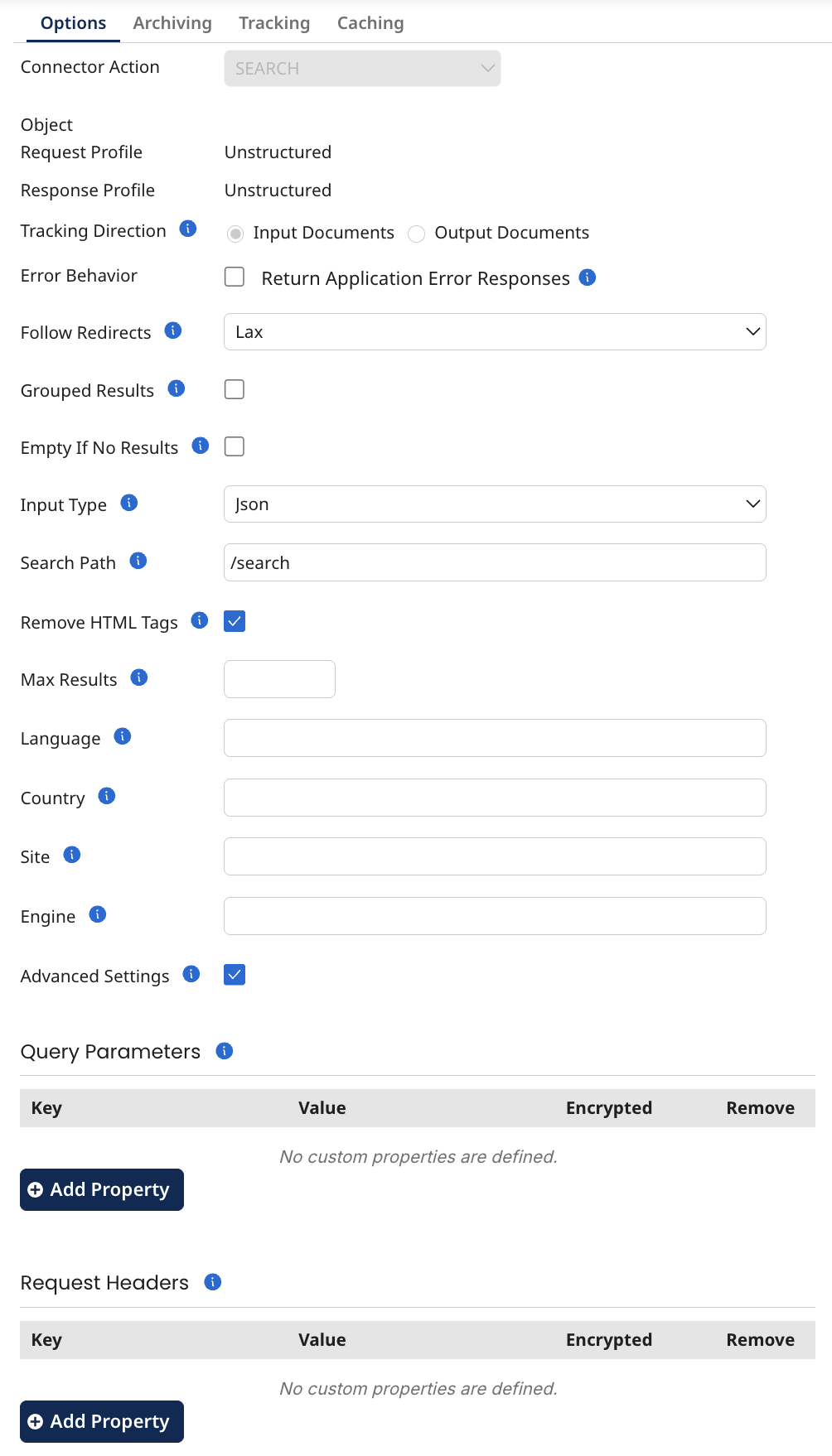
- Follow Redirects: A string specifying how redirects are handled
- Grouped Results: A boolean value indicating whether to group the results by the title or not
- Empty If No Results: A boolean value indicating whether to return an empty result if no results are found
- Input Type: A value indicating what format the input is expected to be in
- Search Path: If the Input Type is JSON or XML, then you will need to specify which path the input data is located
- Remove HTML Tags: A boolean indicating whether the HTML tags should be removed
- Max Results: An optional integer defining the maximum number of items returned by each request
- Language: An optional string specifying the language of the search results
- Country: An optional string specifying the country to narrow down the search results geographically
- Site: An optional string specifying a particular website or domain to search within
- Engine: An optional string specifying the search engine to use for processing the query (Required for Google's API)
- Advanced Settings: If this parameter is set to true, then you will be able to set query parameters and request headers
Extract operation
The Extract operation uses a URL to return a JSON object containing the title, URL and contents of the article the URL links to. You can configure this operation using the following parameters:
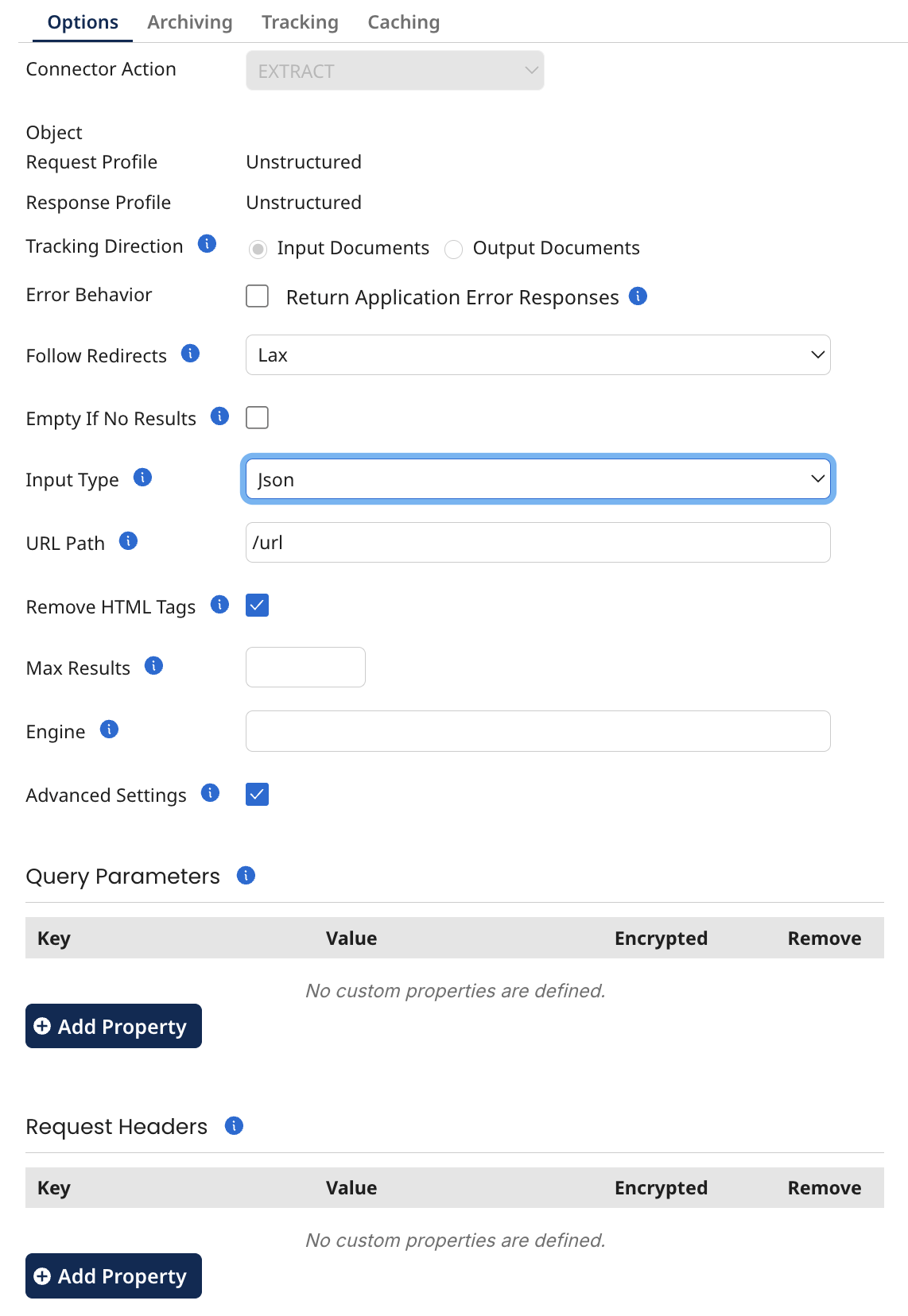
- Follow Redirects: A string specifying how redirects are handled
- Empty If No Results: A boolean value indicating whether to return an empty result if no results are found
- Input Type: A value indicating what format the input is expected to be in
- Search Path: If the Input Type is JSON or XML, then you will need to specify which path the input data is located
- Remove HTML Tags: A boolean indicating whether the HTML tags should be removed
- Max Results: An optional integer defining the maximum number of items returned by each request
- Engine: An optional string specifying the search engine to use for processing the query (Required for Google's API)
- Advanced Settings: If this parameter is set to true, then you will be able to set query parameters and request headers
Version operation
Outputs the version of the build to ensure there are no mismatches between what Boomi says is being used and what is being used.
