MCP Server (Tech Preview)
The Model Context Protocol (MCP) provides a standardized interface layer that enables AI agents to securely connect with external resources, including files, databases, prompts, and APIs, whether deployed locally or remotely. This open protocol has gained rapid adoption across the AI ecosystem, with integration support from platforms like Claude, Gemini, Amazon Q, and other Large Language Models (LLMs). For Boomi users, MCP represents a robust, vendor-neutral standard for establishing reliable agent-to-tool communication, ensuring your integrations remain compatible with the evolving landscape of AI services.
The new MCP Server (Tech Preview) enables you to integrate Model Context Protocol (MCP) servers directly within your Boomi runtime environment. This connector transforms your deployed Boomi processes into discoverable, callable tools that any MCP-compatible client can access and execute.
This connector is in Technology Preview status. It should not be used in a production environment or with production data. For more information, see the Feature release stages page.
Video Content: To access a demo video of the MCP Server (Tech Preview), click here.
Key capabilities
-
Native MCP Integration: Expose Boomi processes as standard MCP tools, making them accessible to AI agents and applications.
-
Conversational Interface: Create secure, scalable endpoints that AI-driven applications can interact with naturally, from help desk assistants to complex operational agents.
-
Leverage Existing Integrations: For organizations with established Boomi integrations, this connector enables deterministic, agent-driven workflows that can access legacy applications and internal systems through your existing integration logic.
Use cases
This connector will be valuable for customers looking to:
-
Enable AI agents to trigger and consume Boomi integration workflows.
-
Build intelligent automation that leverages existing Boomi investments.
-
Create bidirectional communication between AI systems and enterprise applications.
Setting up the server
- Log in to your Boomi account and navigate to Integration.
- Create a new process.
- Configure the Start shape to use the MCP Server (Tech Preview) from the drop-down list.
If you get this warning message below, you can click on the Make the recommended changes for me hyperlink, and the platform will automatically make the necessary adjustments to your configuration.
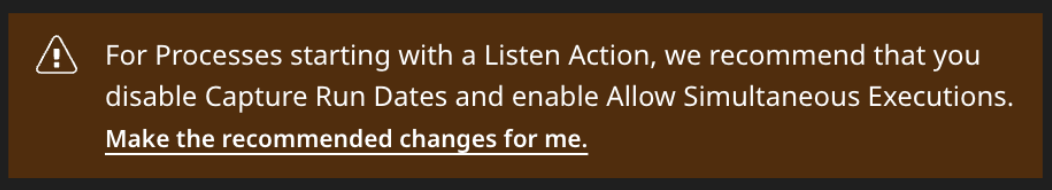
Expectations for the MCP Server (Tech Preview)
Supported execution modes
Currently, the MCP Server (Tech Preview) only supports General Mode executions. Returning documents back to the MCP Client depends on the connector’s ability to access a longer-lived document. We plan to deliver an enhancement in November 2025 to enable Low Latency and Bridge mode support for a faster experience.
Supported environments
The MCP Server (Tech Preview) works with on-premise runtimes, runtime clusters, and local environments. While it is compatible with Agentstudio, using it with cloud-based systems requires a hybrid architecture rather than a pure cloud deployment.
This connector is designed for scenarios where you are running local desktop agents that need to interact with internal, on-premise runtimes and runtime clusters, and can integrate with Agentstudio through hybrid setups.
JSON Profile configuration
When working with JSON profiles, you need to import them during build time using the import function and JSON schema. You cannot bring your own JSON profile at runtime.
If you need to update your profile, you must reimport it - the MCP server definition will not automatically reflect changes to existing profiles.
Authentication and security
You will need to provide your own API tokens, which we will encrypt for storage. The connector does not support OAuth or basic authentication methods.
SSL is also not supported. If you plan on having your MCP Server accessible from the Internet, it is advised to have a trusted gateway or load balancer with SSL enabled to handle the SSL communication, but all communication into the MCP Server is currently only over plain HTTP.
Protocol and connection requirements
The connector only supports Server-Sent Events (SSE) as a communication protocol. HTTPStreaming and STDIO protocols are not available.
If you are running a multi-tool MCP server and need to modify connections for one tool, you will need to redeploy all processes that use that tool - individual tool connection modifications are not supported.
Unsupported features
Several features are not available with the connector, these are:
- Shared Web Server configuration settings
- Prompts that accept arguments
- Output schemas
- Tool metadata annotations
- HTTP streaming functionality
