Boomi Managed File Transfer connection
The Boomi Managed File Transfer connection represents a single MFT Flow Endpoint credential.
Connection tab
The Boomi Managed File Transfer connector uses the following information to connect to MFT.
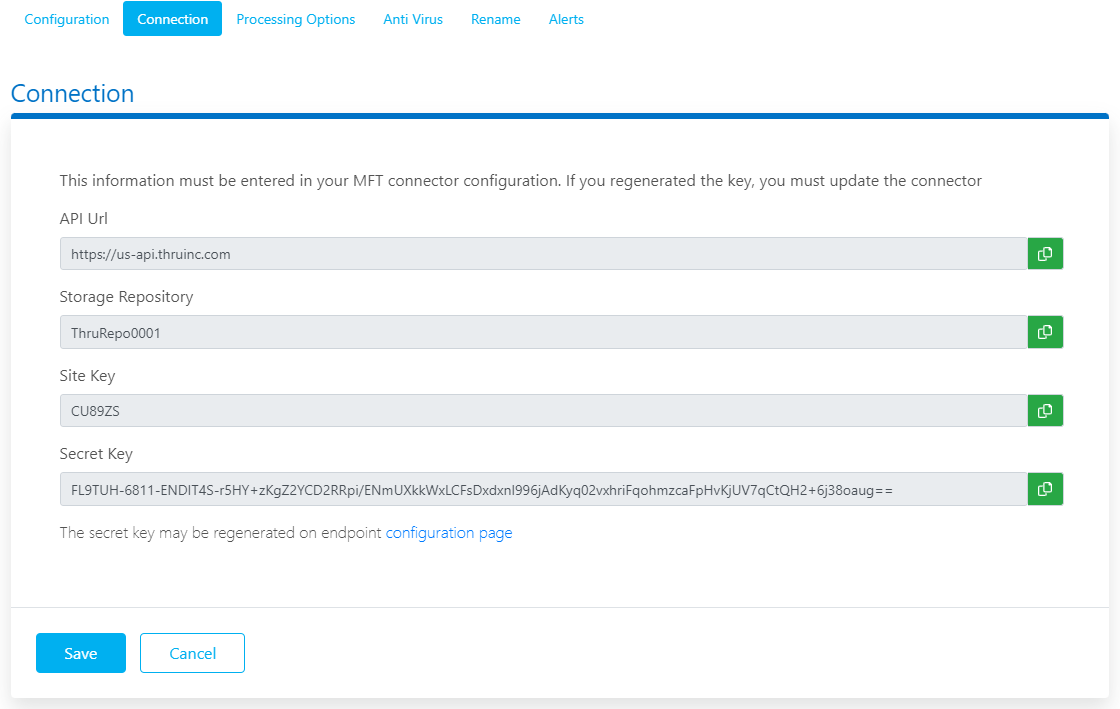
This information is created when an MFT Integration Connector endpoint is added to Flow Studio in MFT. The Endpoint becomes a Flow Endpoint, and the connection details are available from the connections tab.
-
API URL - The MFT API URL.
-
Storage Repository - The Storage URL (Storage is also referred to as 'Site').
-
Site Key - The Storage secret key.
-
Secret Key - The Secret key for the flow to access an MFT Transport.
Test Connection
You can test your connection settings before using the connection in a process, or even before saving the connection. Test Connection ensures that the connection settings that you specify are correct, valid, and accessible. If the test connection is successful, you can save the connection. Otherwise, review and correct any incorrect settings, then test again.
