Organization Settings page
The Organization Settings page allows users to view details of the Organization that they belong to, and manage any outstanding Organization invitations they have been sent.
Opening the page
- Select Organizations from the top Settings menu.
Page Overview
If you are signed in as a standard Organization user (i.e. not as an Organization Administrator), the Organization Settings page displays details of the current Organization that your tenant belongs to, and any outstanding tenant/user invitations and associated actions.
If you are signed in as an Organization Administrator, this page presents a different set of options. See Organization Settings page for Organization Administrators.
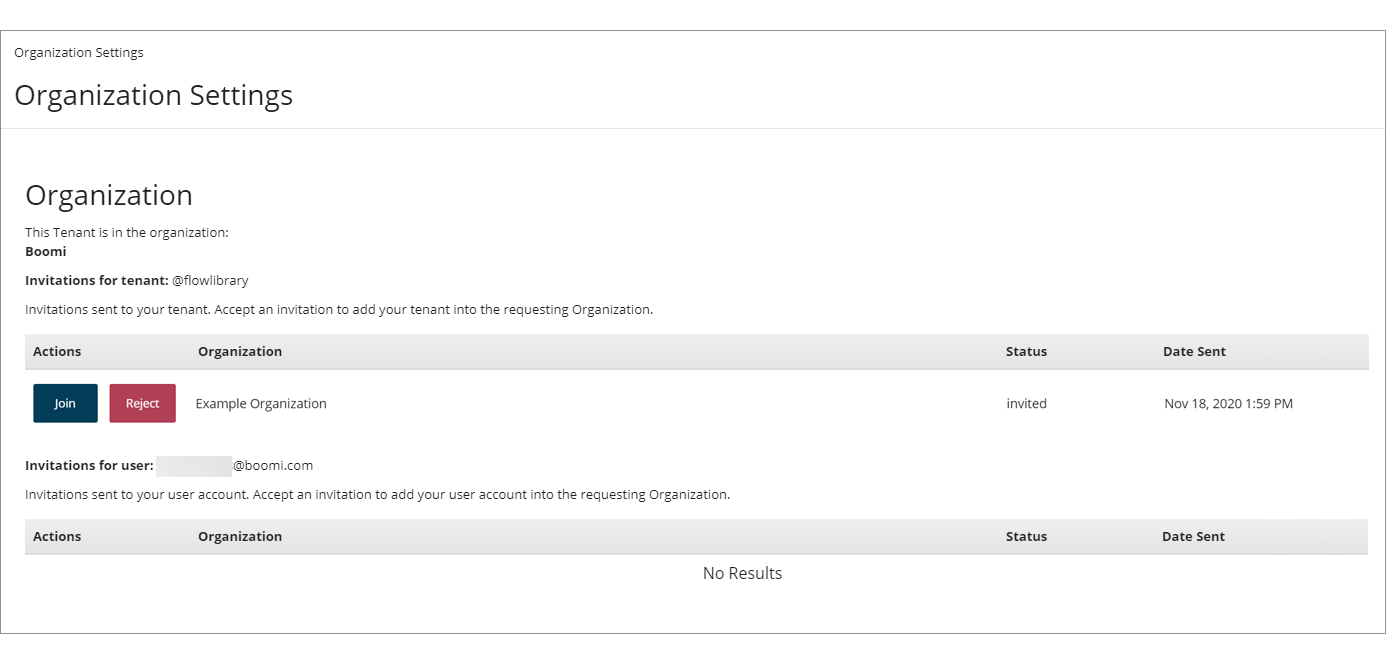
Tenant invitations
Any invitation requests to join an Organization are displayed in the Invitations for Tenant and Invitations for user tables.
Invitations for tenant: Provides details of any invitations that have been sent to your tenant. Accepting an invitation will add your tenant into the requesting Organization.
Invitations for user: Provides details of any invitations that have been sent to your user account. Accepting an invitation will add your user account as an Organization Administrator into the requesting Organization.
-
Actions: This column allows you to manually perform actions for each invitation:
-
Click Join to accept the invitation and join the Organization.
-
Click Reject to reject the invitation if you do not wish to join the Organization.
-
-
Organization: The name of the Organization that the invitation has come from.
-
Status: The current status of the invitation:
-
invited: The invitation email has been sent, but you have not yet accepted the request.
-
rejected: The invitation was rejected.
-
-
Date Sent: The date that the invitation was sent by the Organization.
