Overview
Create and manage your flows on the Flows page.
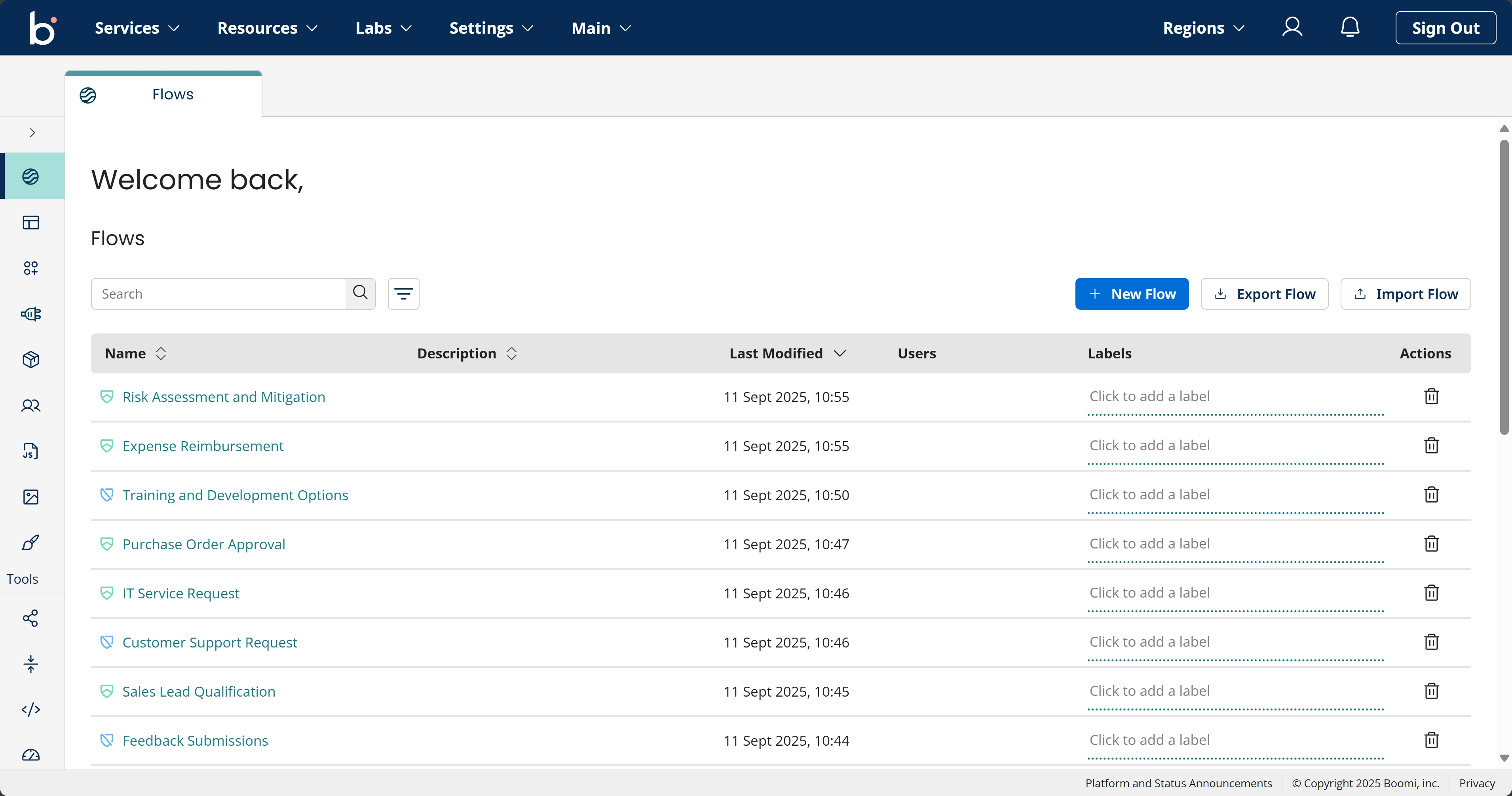
-
The Flows page displays all the flows currently set up within the tenant. See Flows page.
-
Once you have created a flow, add and configure steps on the flow canvas to define the workflow and functionality of the flow.
-
Run or publish a flow to generate it as a fully-functioning web application, accessed via a generated URL.
-
To get started with creating your first flow application, see Creating a new flow.
