Overview
Release, deploy, and run your flows in development, testing, and production environments.
You can use environments to manage and progress your flow releases through the stages of a standard development life cycle, giving you precise control over how and when you deliver flows to your users.
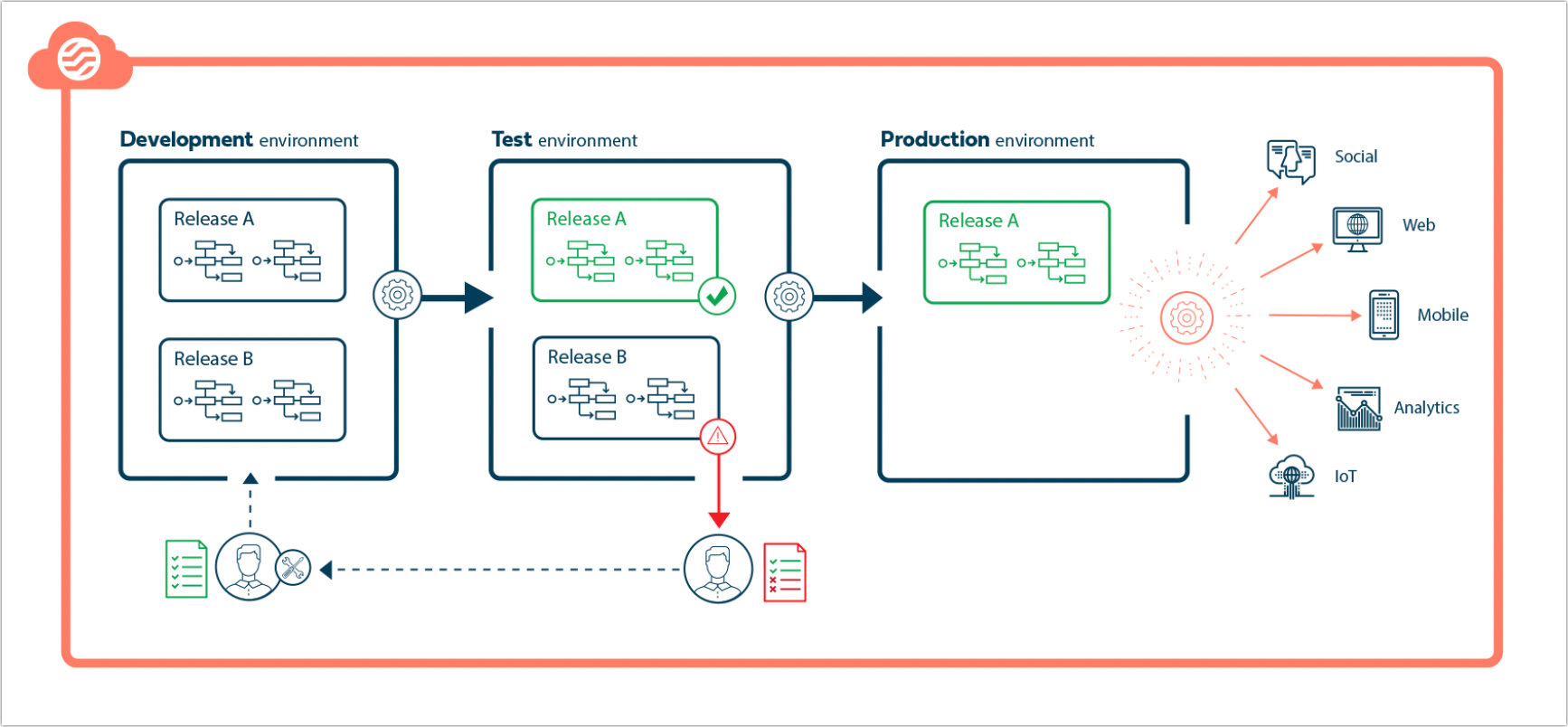
The development life cycle has 3 environments:
-
Development: A workspace where you can develop flows and build them into a release.
-
When you add a flow to a release, it is automatically deployed to the development environment.
-
You can run a flow, make edits, and then see your changes in real time after you select Updateand refresh the flow.
-
You can continue building and adding flows to a release until it is ready to move to testing, the next stage in the development cycle.
-
-
Test: Promote a release to the test environment to make it available for testing.
-
Your testing team can then run and test the flows included in the release in this test environment.
-
If rework is needed, you can roll back the release, or remove flows from it.
-
When the release is ready to go live, you can move it to the production environment.
-
-
Production: Promote a release to the production environment to make it available live to your flow users.
Enabling environments
To start using environments, a tenant Administrator must first enable it in your tenant.
Adding environments
A development life cycle typically includes the three environments listed above. By choosing Edit Environment, you may insert an additional environment between them.
Managing environments
As well as performing release management tasks on the Environments page, a tenant Administrator can access and manage each environment separately.
Getting started with releases
Releases are how you build and deploy flows to an environment. Releases allow you to easily deploy a collection of flows to an environment, and move them through the development life cycle. Both Standard and Administrator users can add flows to a release.
Environments in Multi-Cloud Runtime (MCR)
For information on environments in MCR, refer to Environments in MCR.
