Overview
Assets are resources that can be used in a flow web application, such as images, presentations, spreadsheets, text files, stylesheets or code snippets for example.
Assets are managed and uploaded on the Assets page.
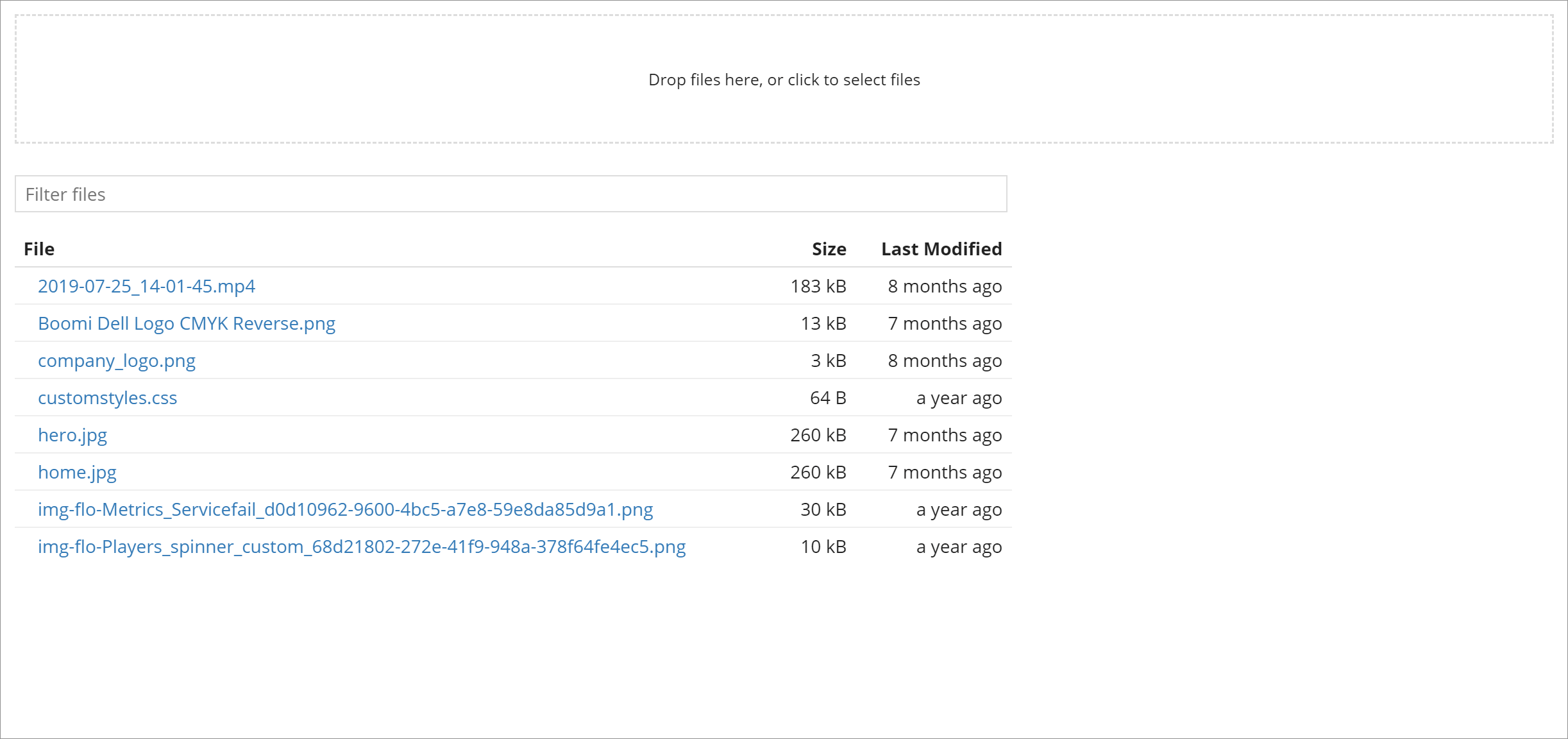
-
The Assets page displays all the assets currently set up within the tenant. See Assets page.
-
You can upload new assets into the asset library as required. See Uploading a new asset.
-
Once you have uploaded an asset, you can then include the asset within your flows. See Using assets in your flows.
-
Assets are not encrypted, and so should not be considered a secure endpoint. See Assets technical reference.
Example asset usage scenarios
-
When you have static user-facing content, that you want to display within your flow (such as your corporate logo, graphics, presentations and so on). See Using assets in your flows.
-
When you want to use custom styling by uploading and linking to a custom CSS file within a flow HTML5 player.
-
When you want to upload custom JavaScript files, for example, if you are a developer using Bootstrap.
