Hosting external players
The content on this page is outdated and will not receive updates. For the most up-to-date functionality, refer to Setting up and managing flows.
You can host your own external player if you do not wish to use the Boomi Flow hosted player.
To host an external player:
-
Create and publish the flow that you would like to deliver using your hosted player.
-
Identify and copy the tenant-id and flow-id of the published flow.
-
For example, the flow-id can be found in the flow url as the '&flow-id=' parameter.
-
For example, the tenant-id can be found in the Account menu. See Accounts.
-
-
Create and host a .HTML file on your external server - this will be the new player.
-
Edit the file and copy-paste the entire HTML code from within the Boomi Flow default player. See Default player.
-
Edit the engine initialization Url parameters at the bottom of the pasted HTML; initialization of the flow requires a few parameters that by default are usually fetched from the url query string. This will ensure that your player communicates with the correct flow.
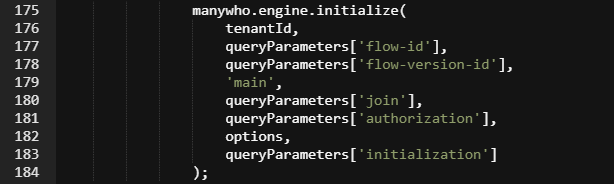
-
To start the latest activated version of a flow, enter the tenant-id and flow-id parameters.
-
To start a specific version of a flow, enter the tenant-id, flow-id and flow-version-id parameters.
-
To join a flow, enter the tenant-id and join parameters.
For example, if your flow tenant-id was '07f799a4-af7c-449b-ba7c-f1f526f70b' and your flow-id was 'c6b211f0-b342-4f67-b7b1-b8b62868bb', your player code would be:
manywho.engine.initialize(
**'07f799a4-af7c-449b-ba7c-f1f526f70b',
'c6b211f0-b342-4f67-b7b1-b8b62868bb'**,
null,
'main',
queryParameters['join'],
queryParameters['authorization'],
options,
queryParameters['initialization']); -
-
Edit the engine platform uri setting in the pasted HTML and specify the platform uri as 'https://flow.manywho.com'. For example:
manywho.settings.initialize({
platform: {
uri: '**https://flow.manywho.com**',
}, -
Save the file.
-
View your hosted player file in a browser; the flow will run and be displayed as if it were using the default Boomi Flow hosted player.
-
Customize the player as required. See Customizing players.
