Overview
Flow Multi-cloud allows you to deploy Flow runtime applications to your own runtime environments, such as on-premise.
This allows you to achieve greater control over your business data; runtime business data will reside in the runtime environment that you define, instead of in the Flow cloud. Although the Flow cloud platform is still used to build your flows, they can also be published and run in your own local runtime environment.
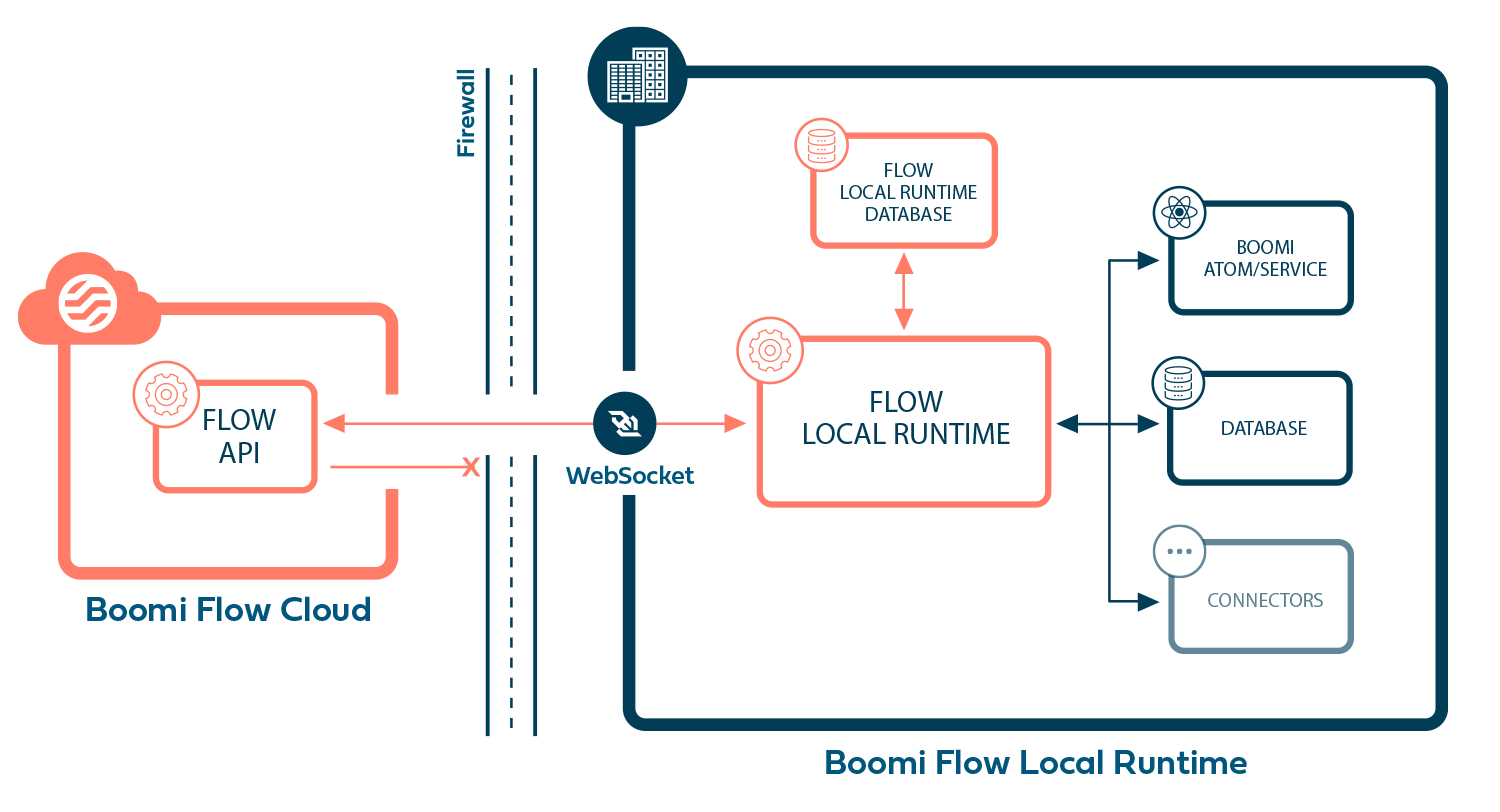
-
After the initial installation, all communication between the local runtime and the Flow cloud is performed using a bi-directional WebSocket.
-
Communication is only initiated by the local runtime; no inbound connectivity is required.
-
All runtime data is stored within the on-premise boundary. Only optional metrics are sent to the Flow cloud, i.e. state metadata.
-
Build time configuration data remains in the Boomi Flow cloud; flows are built in the Flow cloud platform. See Data Handling.
-
Internal connectors, databases, and any other required customer technologies are accessed by the local runtime over a customer’s local network. There is no requirement to maintain open firewall ports to the internet after the initial setup and configuration has been performed within the Flow cloud.
-
Before beginning deployment, review the Local runtime system requirements and ensure that your deployment system setup is configured, as the token generated when creating a local runtime connection in Flow expires 24 hours after generation.
Multi-Cloud runtime is included in Flow usage based licensing and the legacy Flow Enterprise license application based plan.
