Tiger Pistol walkthrough
Prerequisites
Tiger Pistol reports
Most reports in Tiger Pistol depend on either the Customers report or the Campaign report. You can filter specific Customers and Campaigns, if required, or leave them empty and pull all the data.
Refreshing the Customers/ Campaigns field may take several minutes to pull all IDs and names. Once you select your customers or campaigns, make sure to copy this river to pull other reports (the customers or campaigns are saved between copied rivers).
- Pulling ~12K ids per minute.
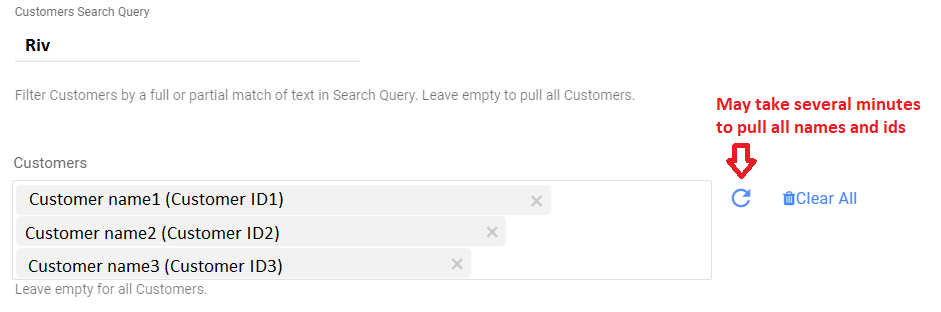
Two types of reports are available in Tiger Pistol:
- Time-dependent reports - For example, Campaign Report, Customer Report.
- Time-independent reports - For example, Customers, Industries, etc.
Time-dependent Reports
The time-dependent report includes Campaigns, Email templates, and Events.
Selecting a time period
Reports can be generated based on:
- Date Range
- Pulls data in the date range between the start and end date provided, including the end date.
- You must select a start date.
- Leaving the end date empty pulls data according to the current time of the river's run.
- Select a timezone offset to send dates considering the offset.
- Use the "Last Days Back For Each Run" to expand the start date and pull data a given number of days back before the chosen start date.
- Predefined date - A date range defined by Data Integration:
- Day - Yesterday.
- Week (From Monday to Sunday) - Week to date, Previous week, Previous week to date.
- Month - Month to date, Previous month, Previous month to date.
- Year - Year to date.
Search Query parameter in reports
To filter specific customers or customer Facebook (FB) searches, you can type in a text to filter by name and external ID fields (by partial matching to a text).
The text is not case sensitive.
For example, Search Query: Riv
possible names (if exists): {name: {conKeyRefs.DataIntegration}}, {name: 32Riv12}, (name: aRiv2), {name: ariv}, more.
