Socialbakers walkthrough
Prerequisites
Socialbakers reports
Two types of reports are available in Socialbakers:
- Insights reports - Profiles insights, Metrics insights, and more.
- Dimension reports - Profiles.
Insights reports
The Insights reports include Profile insights, metric insights, and aggregated posts.
Procedure
-
Choose the preferred Network - social platform, the default network is Facebook.
-
Select all the relevant Socialbakers profiles which correspond to the page or account you want to extract data from, or leave empty for all profiles. The profile IDs are displayed in the following format:
profile_name - Insights enabled (profile_id)For example,{conKeyRefs.DataIntegration} - **Insights enabled** (57386594). -
Select relevant Metrics or leave empty for all.
The metrics are separated into two groups: Basic metrics and Insights metrics.
-
Insights metrics are distinguishable by their insights prefix. You cannot extract insights metrics for profile IDs that are not eligible for insights. Data Integration automatically sorts the metrics to the appropriate profiles. For example:
metrics: Insights_Activity; Comments profiles: fluffybirds - **Insights enabled** (1231231) ; angrybirds (321321).
The fluffybirds profile is sent with both metrics, while the angrybirds is sent with just the comments metric, since it is not insights-eligible.
- Filter metrics: Some reports include filtering options:
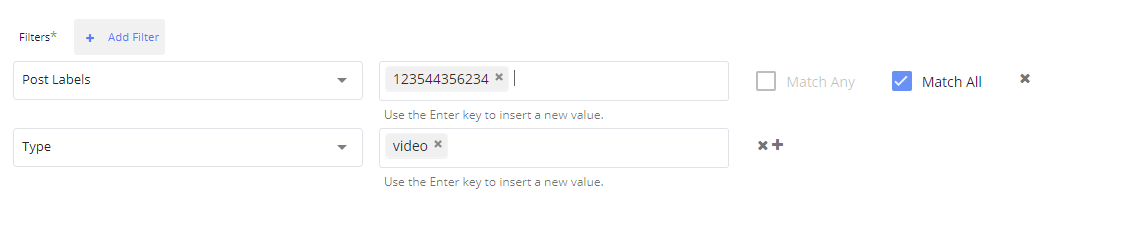
- Use the drop-down arrow to select the field to filter, and enter the values. When available, you can choose between match any or match all options.
- Match any represents logical OR. The result of this filter must match at least one criterion of the clause.
- Match all represents logical AND. Items must match all criteria for each clause.
- Select a time period: Insights reports support two kinds of time periods:
-
Date Range -
- Pulls data in the date range between the start and end date provided, including the end date.
- You must select a start date.
- Leaving the end date empty pulls data according to the current time of the river's run.
- Select a timezone offset to send dates considering the offset.
- Use the Last Days Back For Each Run to expand the start date and pull data a given number of days back before the chosen start date.
-
Predefined date - A date range defined by Data Integration:
- Day - Yesterday.
- Week (From Monday to Sunday) - Week to date, Previous week, Previous week to date.
- Month - Month to date, Previous month, Previous month to date.
- Year - Year to date.
-
Dimension reports
The dimensions reports include: Profiles. There are no properties to select when running a profiles report.
API limitations
The API has a 500 calls per hour limit on the user level and 1000 calls per hour on the account level (an account can have several users - tokens).
