JWPlayer Analytics connection
Prerequisites
- Reporting API secret
- Account keys
Obtaining reporting API secret and accounts keys
Log in to the JWPlayer UI dashboard and navigate to API Credentials under the account to get the API secret and Account keys.
- The Accounts Keys appear when you click Show Credentials for each account.
- The Reporting API Secret appears when you click the JW Reporting API Credentials section.
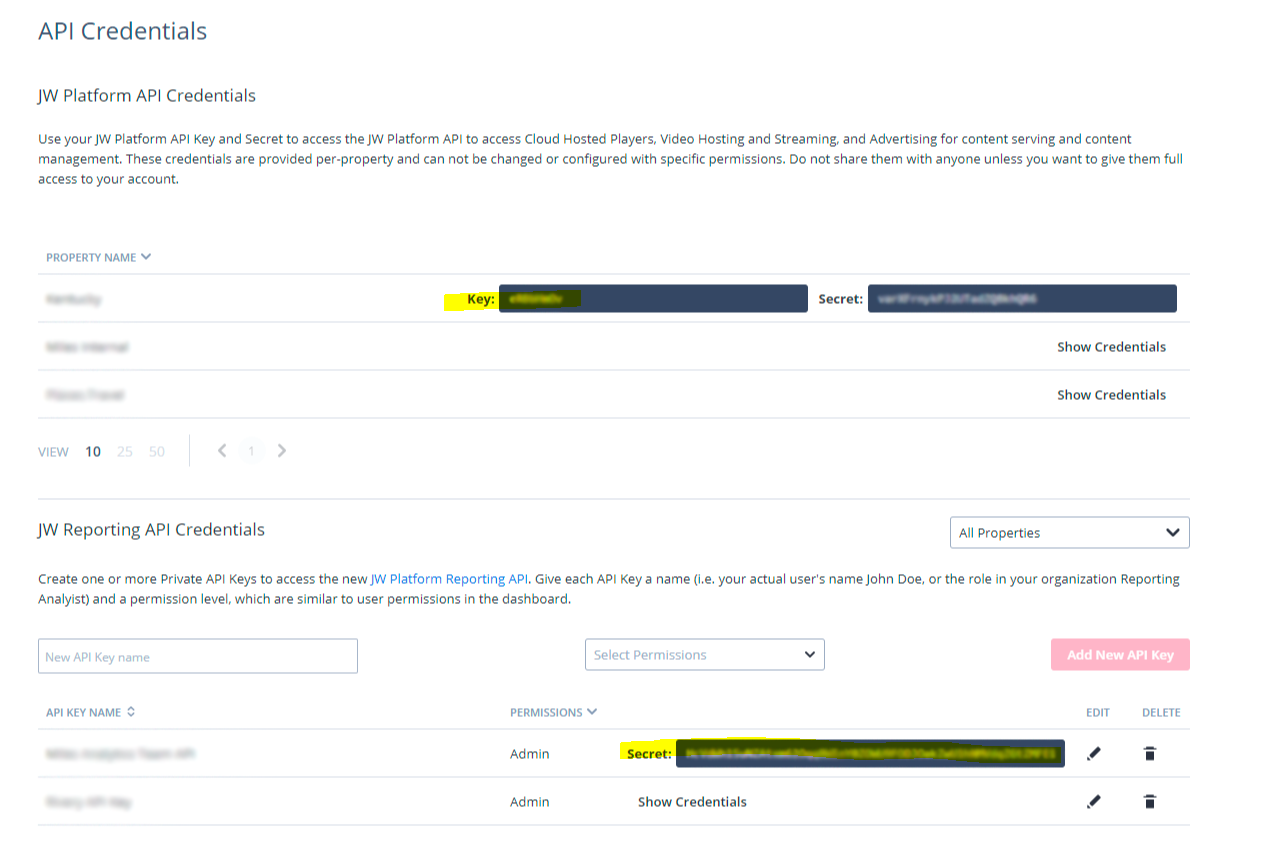
Creating new JWPlayer Analytics connection in Data Integration
-
Navigate to the Data Integration Console.
-
Click Connections and select + New Connection.
-
Choose JWPlayer Analytics.
- Enter the Connection Name and provide the connection details.
- Enter your Reporting API Secret credential in the API Secret field.
- Provide the Account Name and Account Key credentials for each account you want to get reports. Click Add Account to add accounts to this connection.
- Click Save and create the connection.
- Click Test Connection. If the connection is successful, you are ready to work with this connection in Data Integration.
