Index Exchange Client Audit Logs walkthrough
Prerequisites
Index Exchange Client Audit Logs connection.
Index Exchange Client Audit Logs reports in Data Integration
Reports in Data Integration is available in the report input.
Client audit logs report
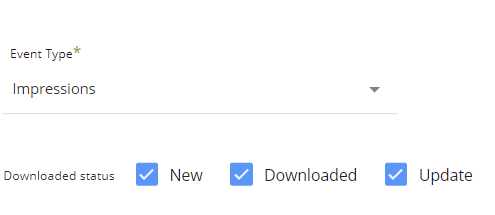
-
Event Type: Select the report log type (read here about each log type).
-
Downloaded status: The downloaded status indicates whether the file is newly available, has already been downloaded, or has been updated since the last time it was downloaded. When selecting one or more statuses, the returned data will include log file data with this status.
For example, enabling only New status returns data from log files that have not been downloaded.
- Select the time period of the report.
This report supports two kinds of time periods:
- Date range:
- Pulls data in the date range between the start and end date provided, including the end date.
- You must select a start date.
- Leaving the end date empty will pull data according to the current river run time.
- Select a timezone offset to send dates based on the offset.
- Use the Last Days Back For Each Run to expand the start date and pull data a number of days before the chosen start date.
- Predefined date- A date range defined by Data Integration:
- Day: Yesterday.
- Week (From Monday to Sunday): Week to date, Previous week, Previous week to date.
- Month: Month to date, Previous month, Previous month to date.
- Year: Year to date.
(IMPORTANT)
- Client Audit Logs are available for 14 days back (previous logs are automatically purged). For example, on date 2025-12-10, the start date should be greater than 2025-11-26.
- Pulling data for a start date earlier than 14 days back returns no data.
