Dear Systems connection
Prerequisites
To connect Dear Systems in Data Integration, you need your Account ID and App Key. Retrieve these from the account app settings in Dear Systems.
Setting up the application in Dear Systems
Procedure
- Log in to your Dear Systems account.
- Select Integrations > API > Dear API from the menu.
Create a new application
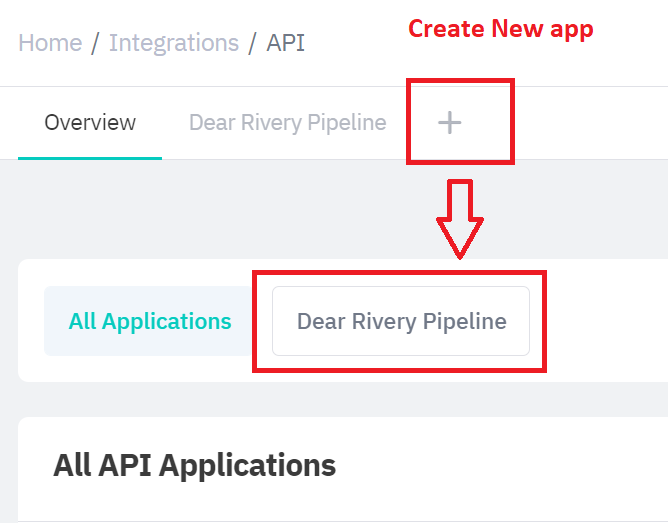
Copy the Account ID and App Key to your Dear Systems connection in Data Integration.
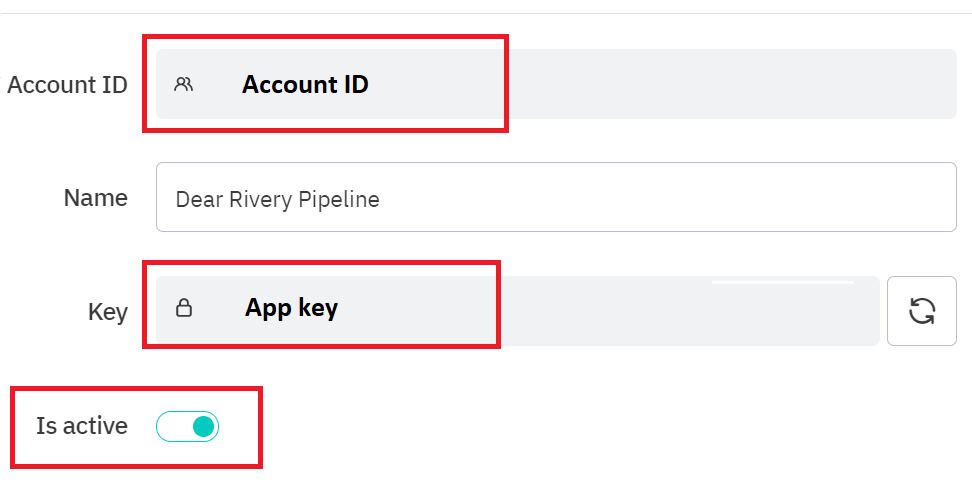
Creating new dear systems connection in Data Integration
- Navigate to the Data Integration Console.
- Click Connections in the left-hand menu.
- Click +New Connection.
- Select the Dear Systems source under the CRM section.
- Enter the connection name and describe it.
- Enter your Account ID and App Key.
- Click Test Connection to verify connectivity. You can start pulling data from Dear Systems.
