App Store Connect - Sales connection
You must generate a new access token from App Store Connect to connect to the App Store Connect - Sales and Trends data source in Data Integration.
Prerequisites
To connect to App Store Connect—Sales and Trends (formerly known as iTunes Reporter), you must obtain an access token from the App Store Connect platform.
- An Apple ID.
- A user with the Sales role in App Store Connect. If you do not have a sales user account, contact your administrator to grant you the necessary access.
Verify your user role
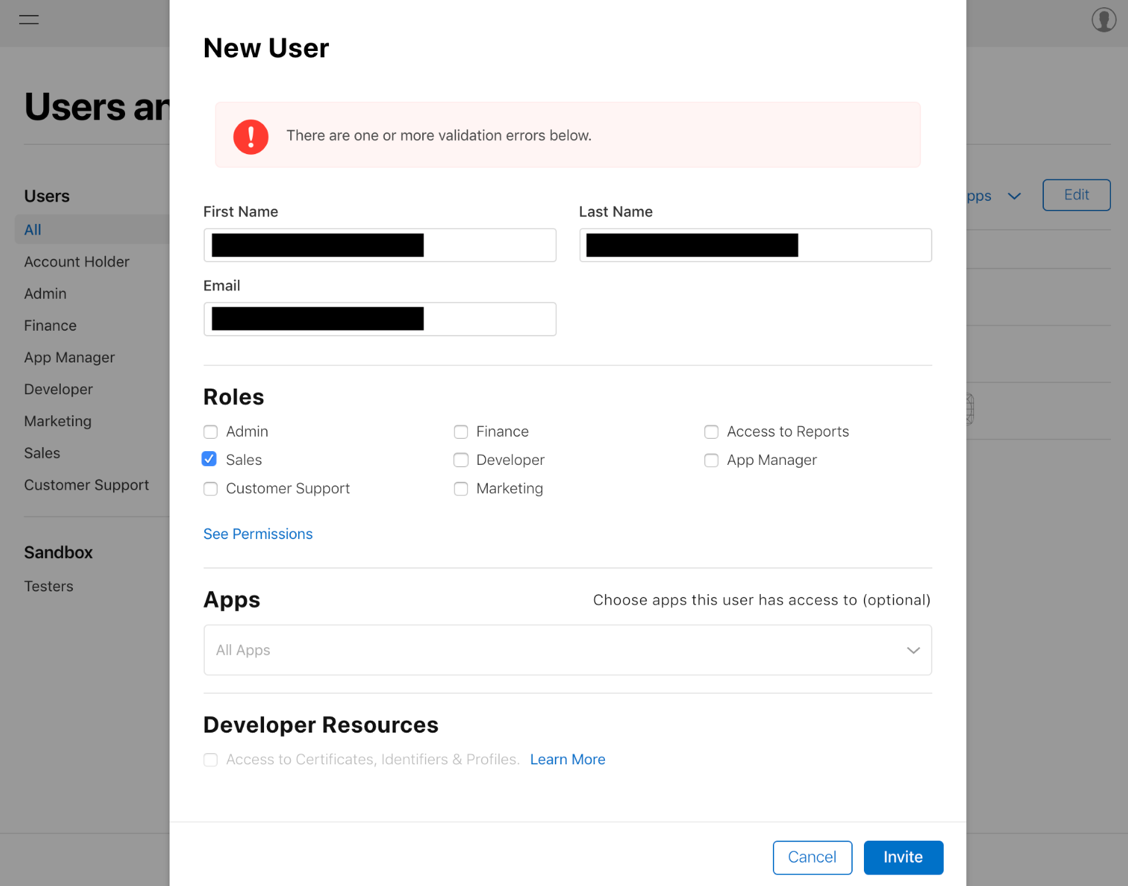
Generating an access token
Data Integration uses the App Store Connect Reporter tool to automate the retrieval of reports from App Store Connect - Sales and Trends.
Creating a connection in Data Integration
-
Log in to the Data Integration Console.
-
Select Connections.
-
Search for App Store Connect - Sales and Trends.
-
Enter a Connection Name.
-
Enter your Apple ID (the email used to log into App Store Connect).
-
Paste the Access Token you generated earlier.
-
Click Test Connection to verify your connection is correctly set up. If successful, you can use this connection within Data Integration.
