Configuring action logic step
Actions in Data Integration Logic lets you communicate with any REST service during the Logic’s run. You can:
- Run an action that returns variables passed to other Logic steps.
- Run an action that uses variables created in other Logic steps as inputs.
For example, you can create a Logic River to monitor marketing campaigns and open a ZenDesk support ticket for any campaign that reaches the low performance limit. To do this, you can:
- Add a step that queries all low-performance campaigns and stores the results in a variable.
- Add an Action Logic step that sends a REST API request to open a ZenDesk ticket using that variable.
Adding an action step to a logic river
- Navigate to the Data Integration Console.
- Click the River tab from the left-hand menu.
- Click ADD River to choose Logic River or open an existing one.
- Select the Action from the step type.
- If no Action exists, creating one.
- When you select an Action, its connection is available in the connection input.
- You can change the selected connection or create a new one.
- When you do not select any connection, the Action uses its original connection.
- All associated input and output variables are available after selecting the Action.
Using action variables in a logic river
You can use variables between steps in a Logic River. For example, you can:
- Add a step that calls an Action to connect to the Mixpanel API, returning an array of event data into a variable.
- Add another Action step that uses this array and sends it to another action.
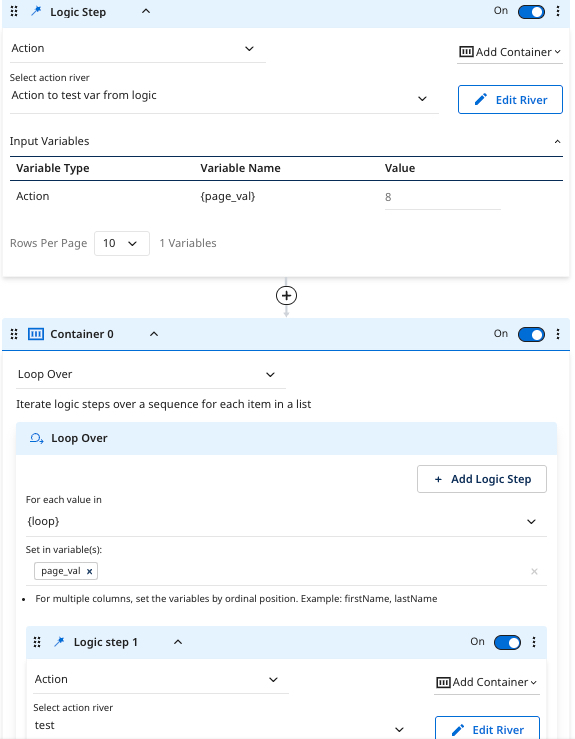
Passing variables to an action step
Select the required action in the Logic step. If the action includes variables (that are not private), all available variables are displayed under Input variables.
You can view the available variables only if a value has been configured for the variable in the action. Enter the values you want to pass to the action. You can also pass Logic variables as input values.
For example, you can pass a Logic variable to an Action step. For instance, pass a numeric Logic variable to the action variable Page_val. Leave the other input variables blank to enable the action to run with its default values. For more information about creating and configuring Action Rivers, refer to the REST Action topic.
