Data Integration onboarding
Exploring the platform
Log in to your Data Integration account using your credentials, and familiarize yourself with the user interface and navigation.
Onboarding experience
The Data Integration Onboarding experience guides you through selecting and setting up data connections. You can choose built-in connectors or use a no-code connection builder. The onboarding process tailors the experience based on your selected data warehouse and specific data goals.
-
Select Data Source: Select a source connector from the categorized options.
-
Select Data Target Warehouse: Select your target data warehouse.
-
Choose Data Actions: Based on the selected target and use case, Data Integration suggests appropriate actions, such as Ingestion, transformation, Orchestration, or Data Activation.
-
Recommended Source to Target Rivers: View a list of recommended pre-built rivers that match your selections. After selecting a river, the application automatically creates it with minimal setup.
-
Add Connection Information: Add your connection credentials to complete the setup.
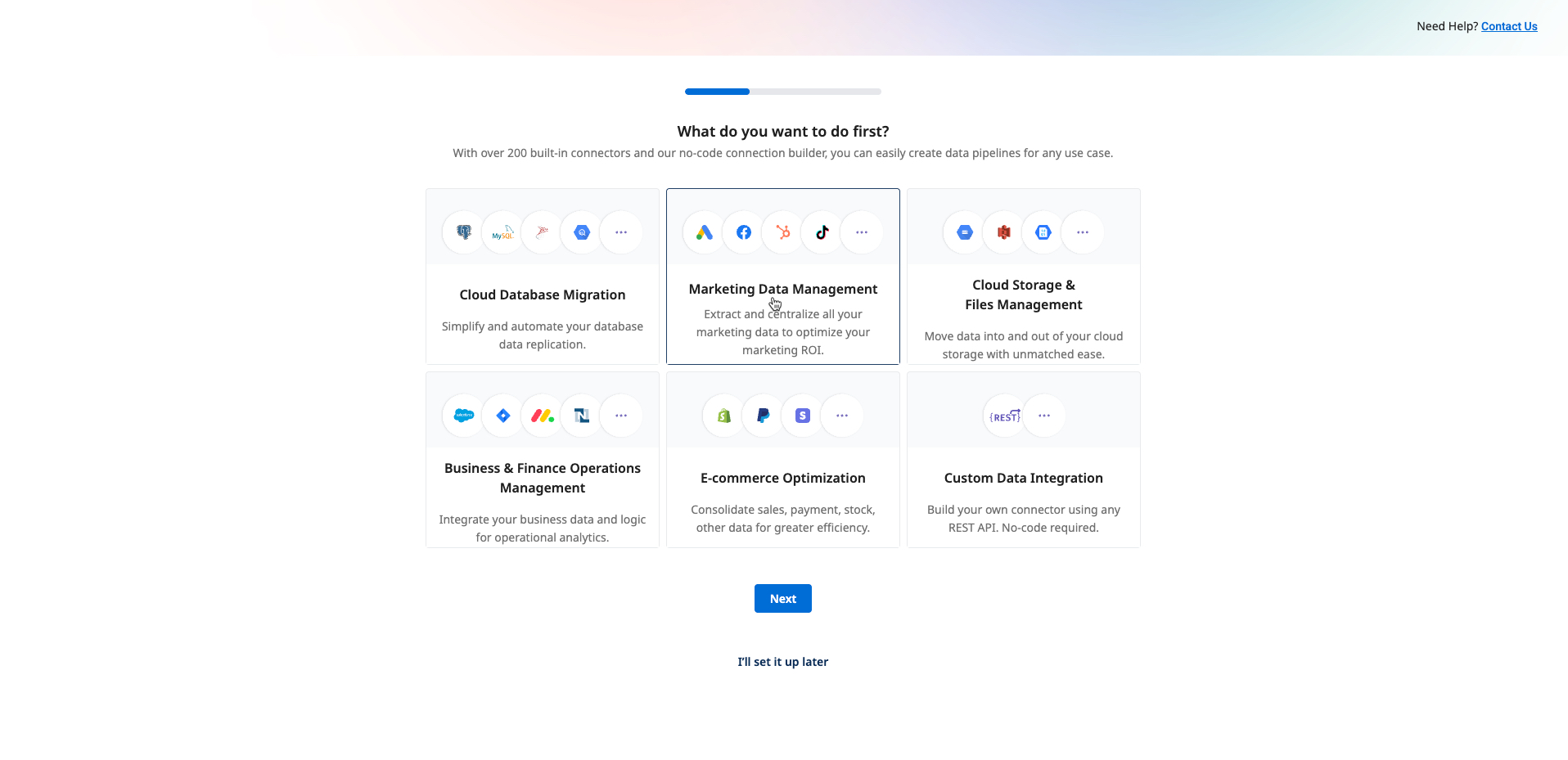
Home page
The "Home" page serves as the default landing page after logging in to the platform and offers the following features:
Recently modified rivers
The Home page shows a list of recently modified Rivers. Quickly identify and access the Rivers you recently worked on. A snapshot of recent activity lets you resume your work or review the latest changes.
Quick links
The Home page provides quick links to access documentation, view system status, and submit support tickets. These links help you create new projects or tasks.
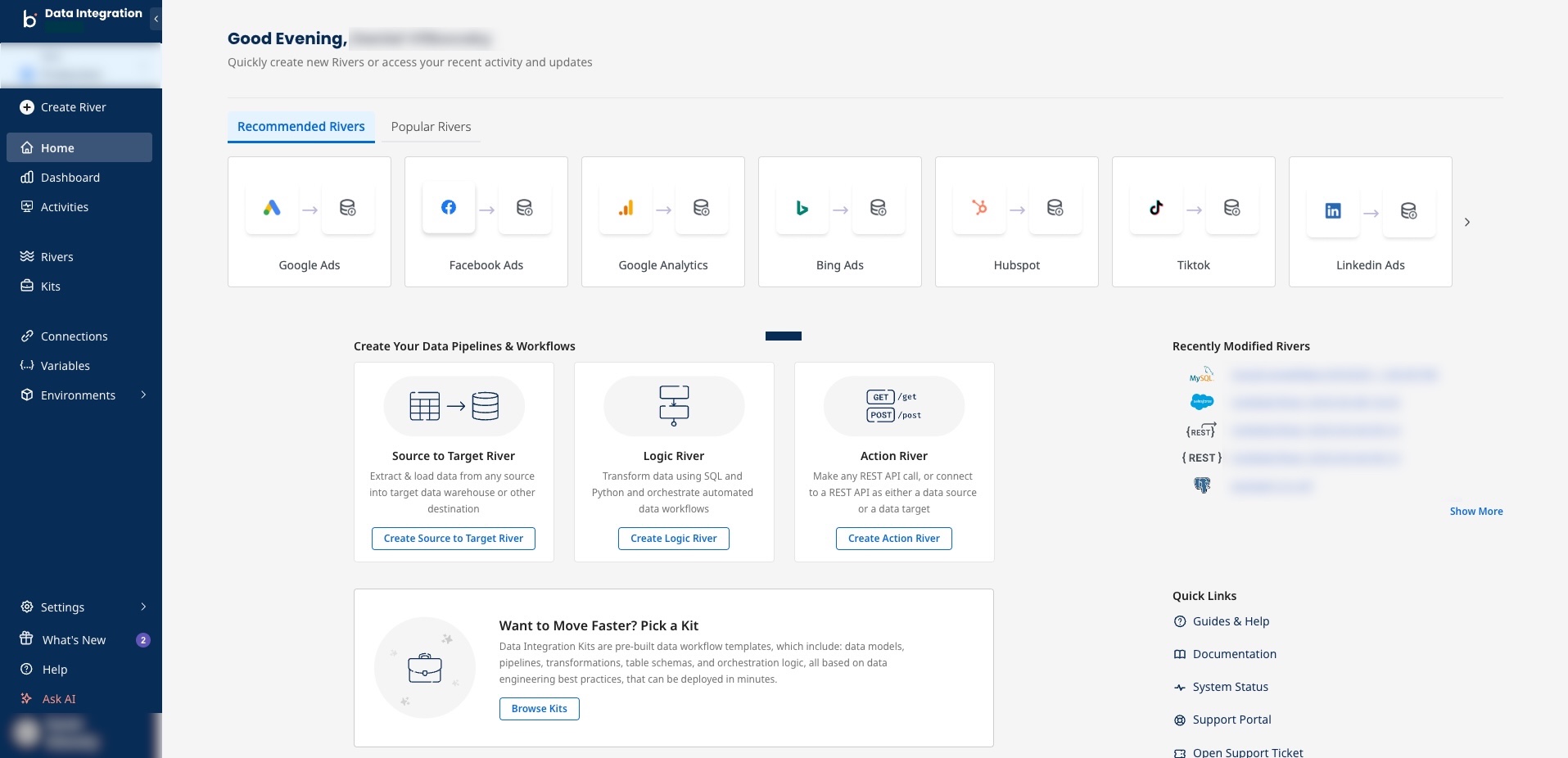
Education segments
Key console areas integrate a comprehensive education segment to improve your knowledge and interaction with Data Integration. These sections offer technical support and tools to help you understand and use the console's capabilities effectively.
Accessibility
Navigate to the education segments from the following locations within the console:
- Create Logic River
- Create Action River
- Source to Target River pages (using CDC extraction mode)
- Environments (under the Deployment tab)
- Kits
Resources
- How-to Guides: Step-by-step articles to perform specific tasks.
- Instructional Videos: Visual aids to walk you through processes and features.
- Live Expert Sessions: Schedule real-time consultations with data specialists for personalized guidance.
Help
The "Help" serves as a centralized hub for guidance and support. Click Help in the left sidebar to access resources that help you understand and use the platform effectively.
The Help includes the following:
- Docs Search: Use the search bar to find specific information within the Data Integration documentation, such as guides, tutorials, and troubleshooting topics.
- Demo Videos: Explore short video tutorials introducing key features and standard workflows.
- Onboarding: This section helps you maximize your experience and get started with Data Integration.
- Use Data Integration Like a Pro: Discover advanced strategies and tools to optimize your data integration processes.
- Learn More: Access resources to expand your platform knowledge.
- Documentation
- Blog
- Webinars
- Quick Links: Access key resources.
- System status
- Community
- Support Portal
- Contact Sales
- For support, click the Contact Us. This opens the Contact Support window with two options based on your credentials:
- For users with credentials: Click Open Support Case to navigate to the support portal and open a support case.
- For users without credentials: Click Request Access to request community access.
You have the knowledge and tools to leverage Data Integration for your data integration needs. If you have further questions, contact us.
