Uninstallation and Clean-up
Uninstallation
To uninstall Boomi for SAP follow the below instructions:
- Before starting the Uninstallation, you must remove the ZBX from SICF.
SICF and event clean-up
-
(TC: SICF) Delete SICF implementation for the Boomi for SAP component.
-
(TC: SWETYPV) Delete events that utilize components provided by Boomi for SAP.
-
(TC: BD52) Remove change document triggers for the Boomi for SAP message(s).
We recommend removing roles created for Boomi for SAP and all Change Pointers with the Message Type /IXBX/ZBX_EVENT must be deleted.
All table services and the BW staging data will be removed during the uninstallation. If you need the data after reinstalling, please make a copy of these beforehand.
-
Login to your SAP system in client 000
-
Go to SAINT, choose Uninstallable components and press Start.
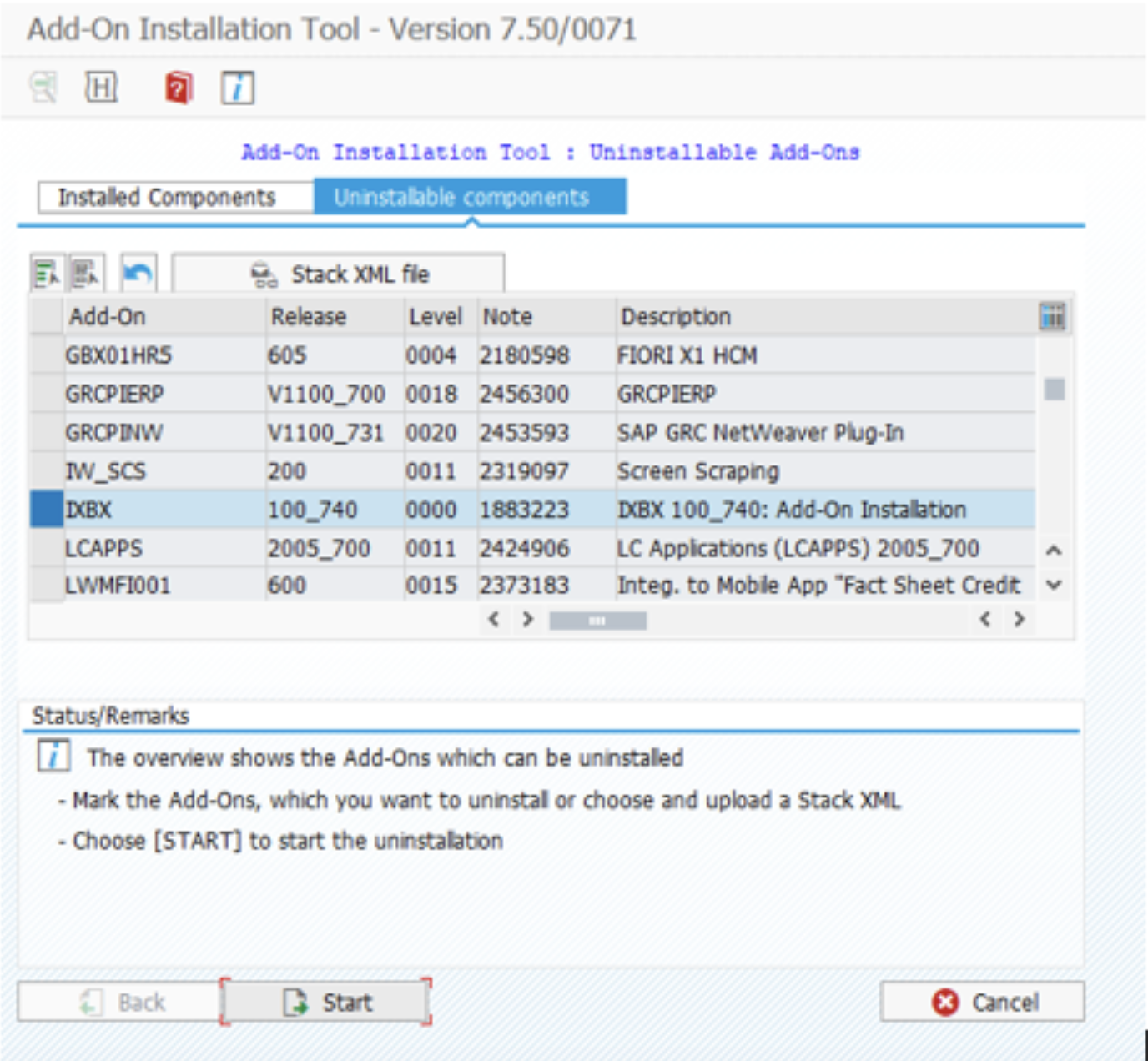
- In the dialog box, select Start in dialog then, select Continue, and press Finish when the uninstallation is complete.
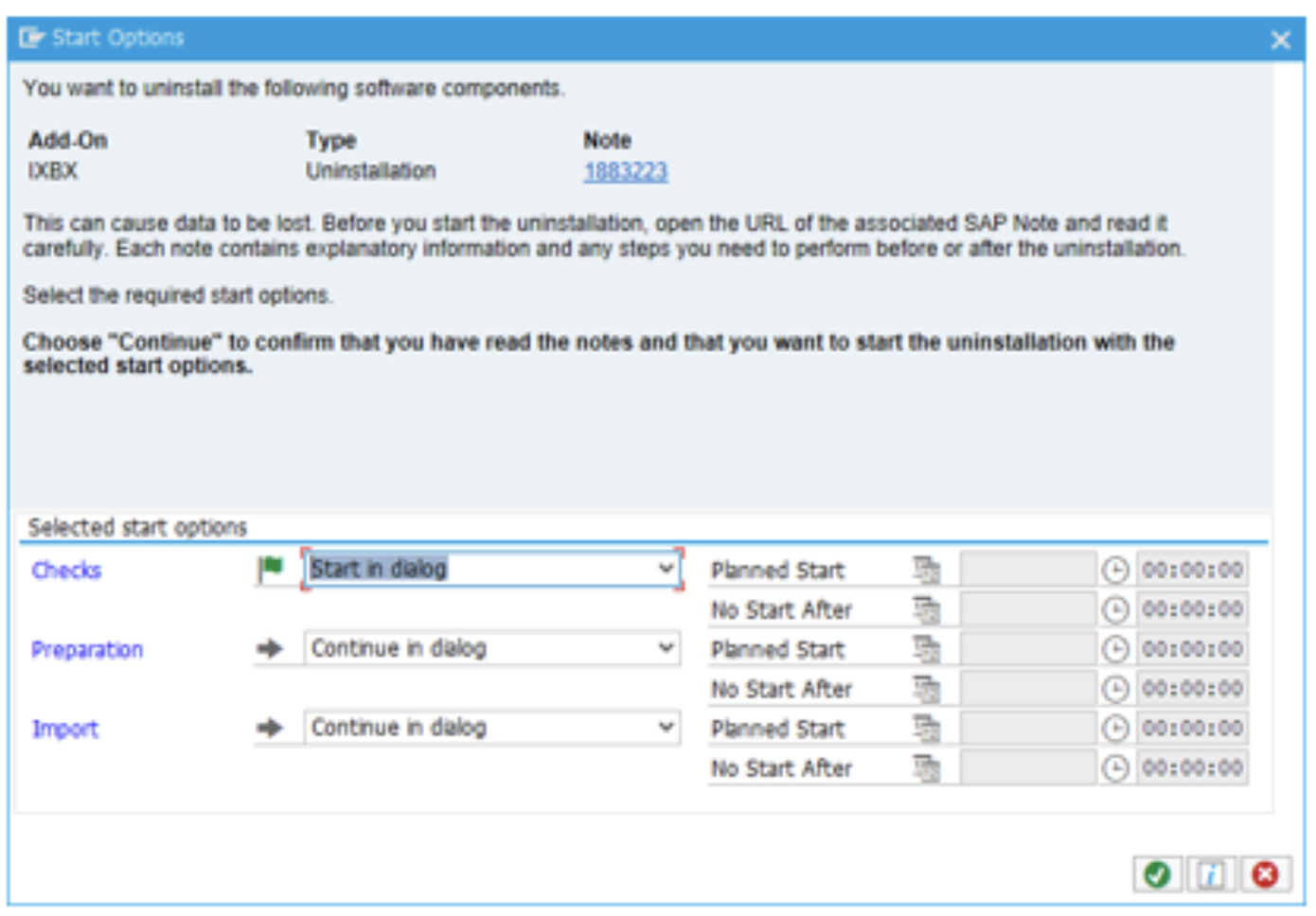
Uninstallation is now complete and all components related to the producct have been deleted from your system.
