Function Modules in the Boomi Enterprise Platform
The Boomi for SAP Connector is no different from other Boomi Connectors. It makes development easy by importing operations and profiles.
Building a Boomi Process
Create a new Process and configure the Start step type to No Data.
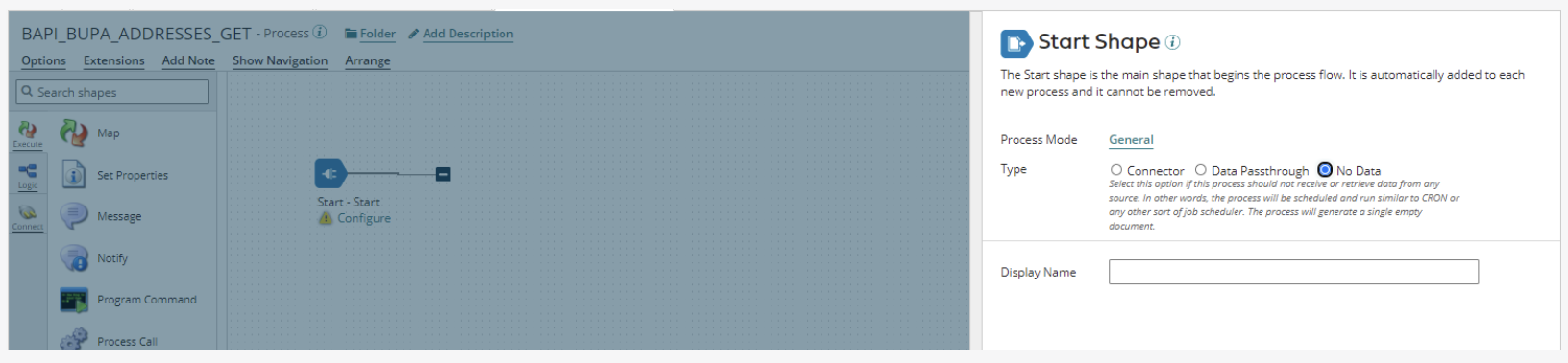
Add a Message step immediately after the Start step and connect them. In this example process, the Message step contains test data corresponding to the Request Profile created in the next step. When building your processes, map your data to the Request Profiles of the Operations.
Connection
To configure a Boomi for SAP Connector, add a Connector step to the canvas, then double click the connector step and add a Display Name. You can select an existing Connector or create a new Connector (see image below) by clicking on the green plus sign icon.
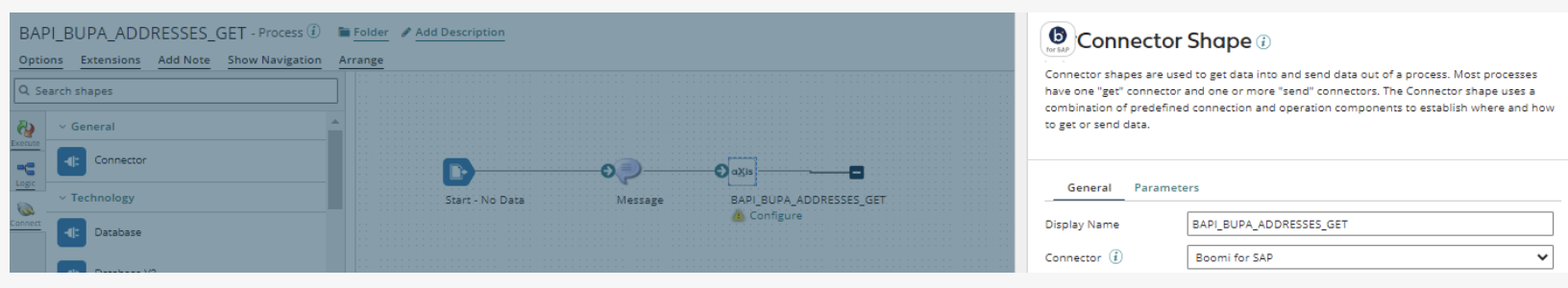
![]()
Fill in the fields shown on the connection page with the values provided by your SAP team. Then set the Action to FUNCTION and click the Save and Close button to return to the previous screen.
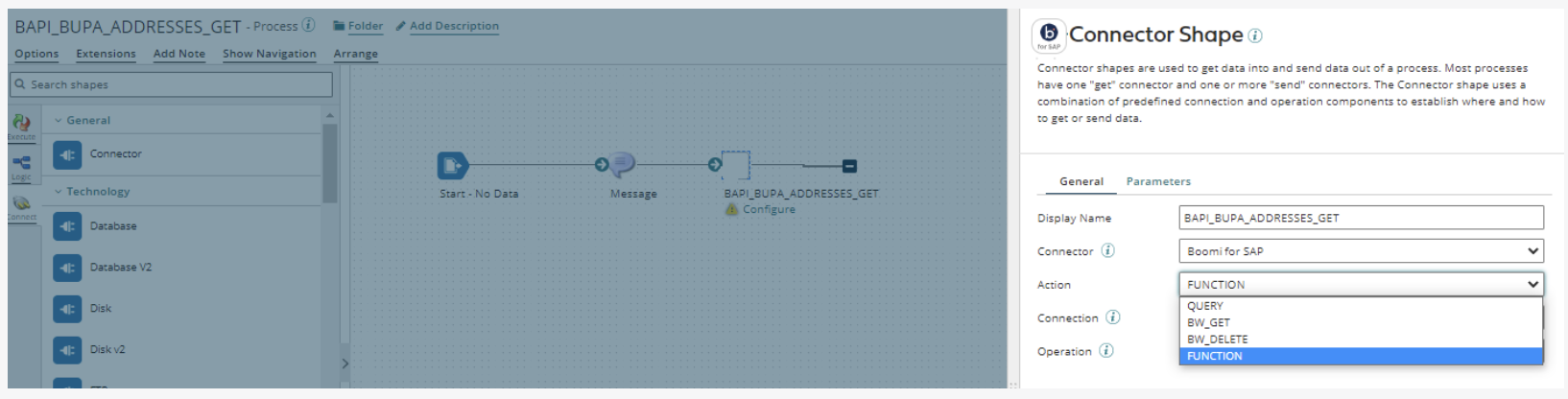
Operation
To create a new Connector Operation, click the small green plus icon in the Operation field. This opens a pop-up window for you to create your Connector Operation.
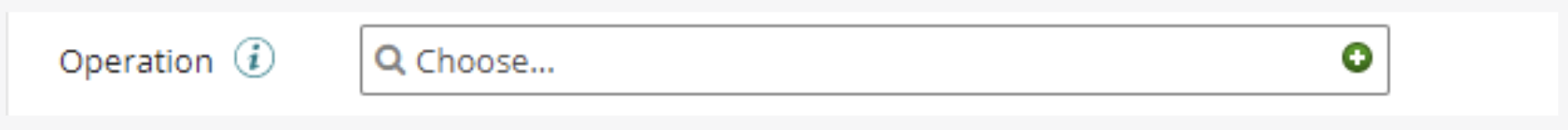
To quickly find the Operation in the future, add the name of the service you created in Boomi for SAP to the operation name in the upper left corner. In this example, we named the operation BAPI_BUPA_ADDRESSES_GET.
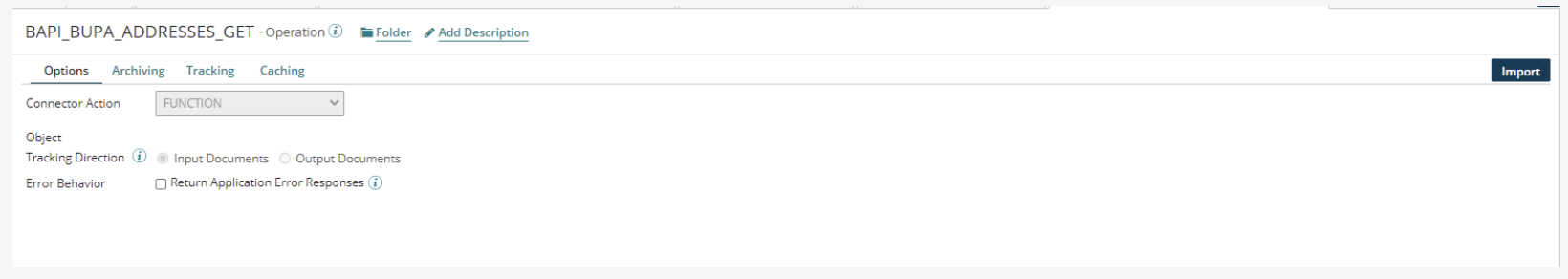
Click the Import button to import the Operation and Profiles.
In the Import Wizard pop-up window, choose a basic runtime to run and perform the import. The basic runtime should have network access to the Boomi for SAP instance. In the Connector and Filter fields, choose the appropriate Connector and an optional Filter, which allows for wildcard filtering.

After selecting the basic runtime and the Connection, click the Next button to query the objects. Then, choose the Object Type from the drop-down menu.
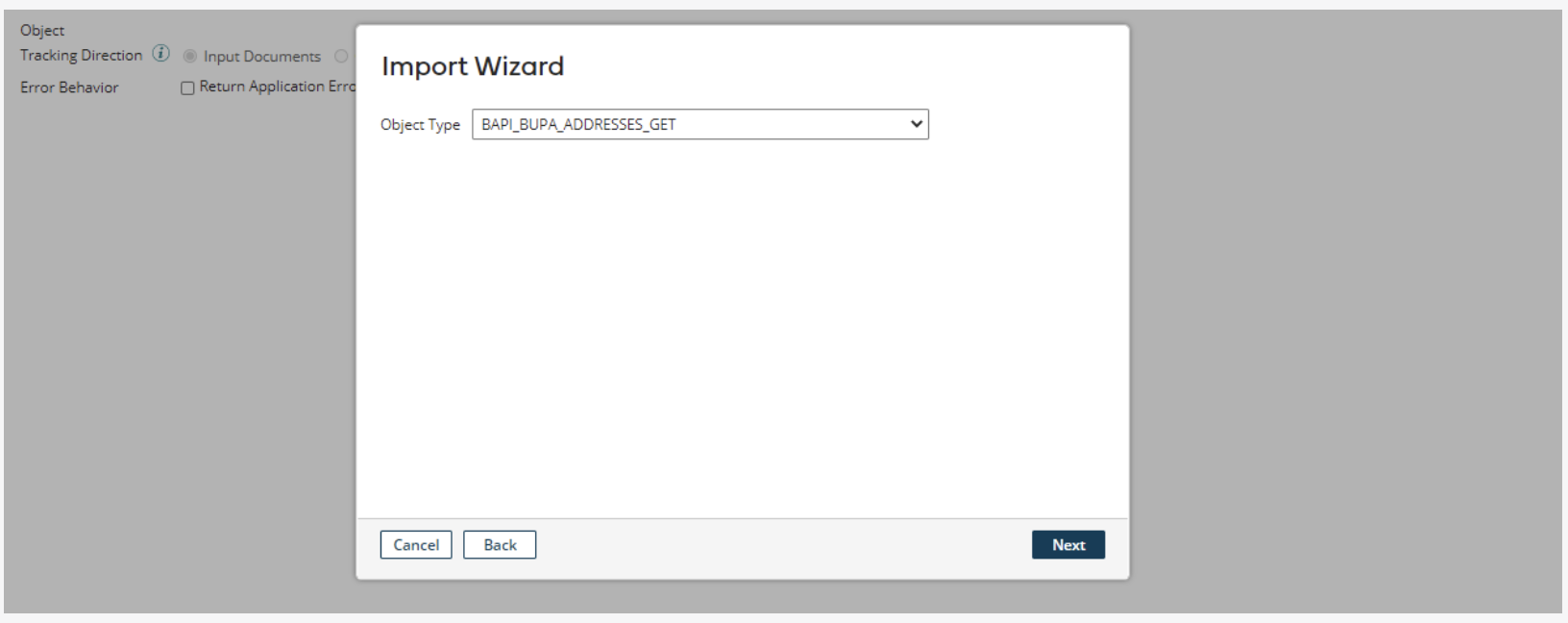
Click Next and a pop-up window will appear, showing the following:
-
Object Name: The name of the Function Module.
-
Request Profile: The format of the data expected by the Operation.
-
Response Profile: Click Finish to return to the Operation view with the newly imported Operation and Profiles. This View will display the format of the data returned from the Operation.
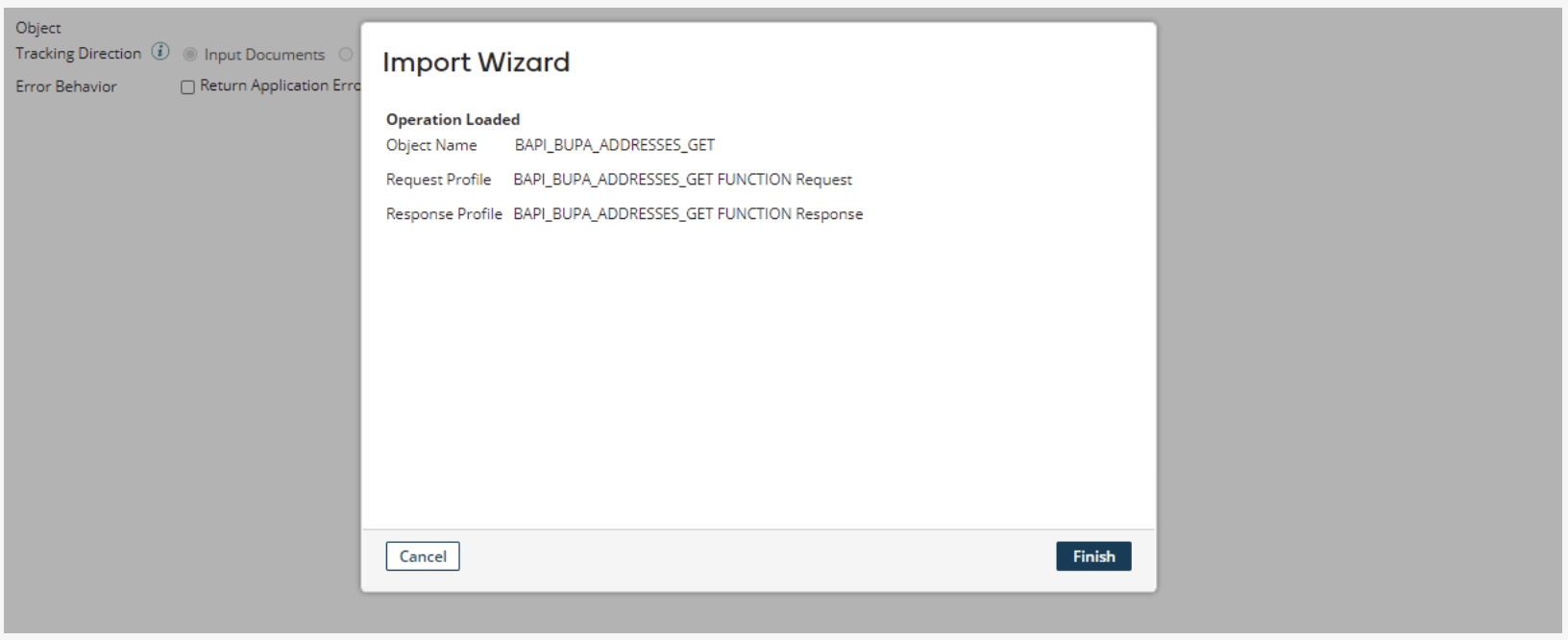
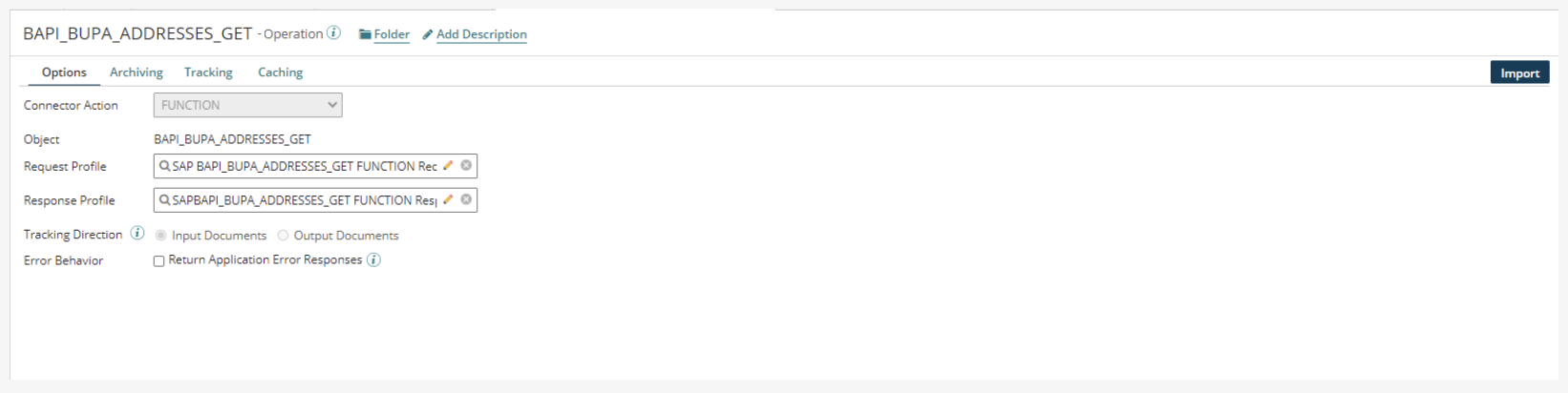
Click Save and Close to get back to the configuration of the Connector step. Click Save to save your operation.
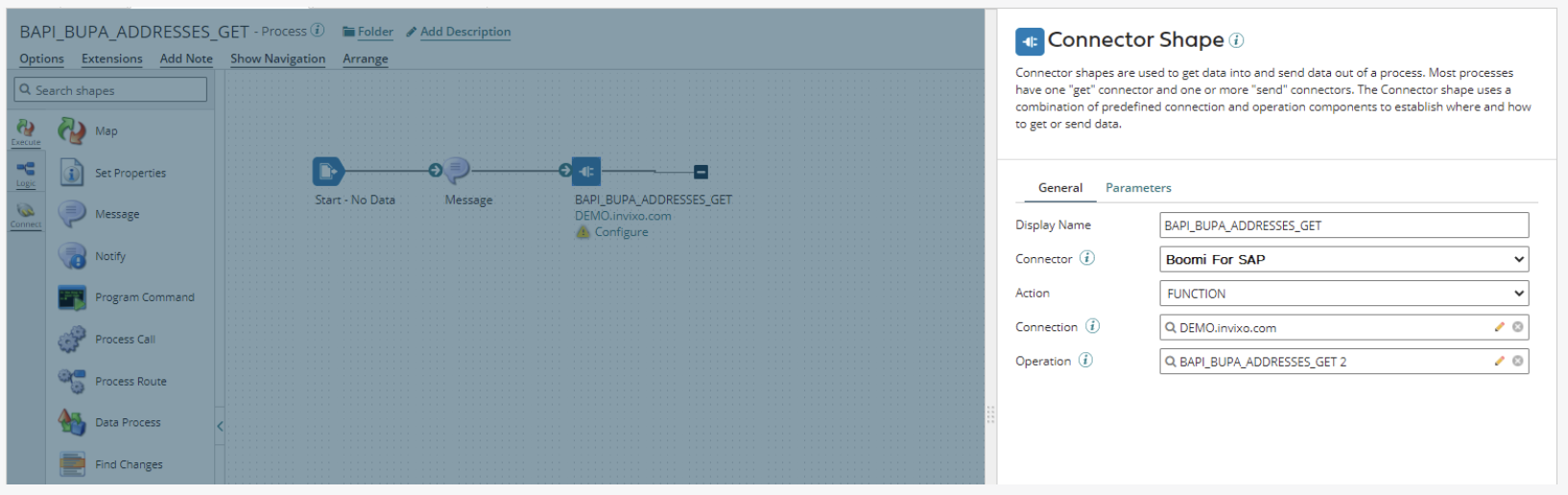
Finalize the configuration by adding a Stop step and connecting it to the Connector step.
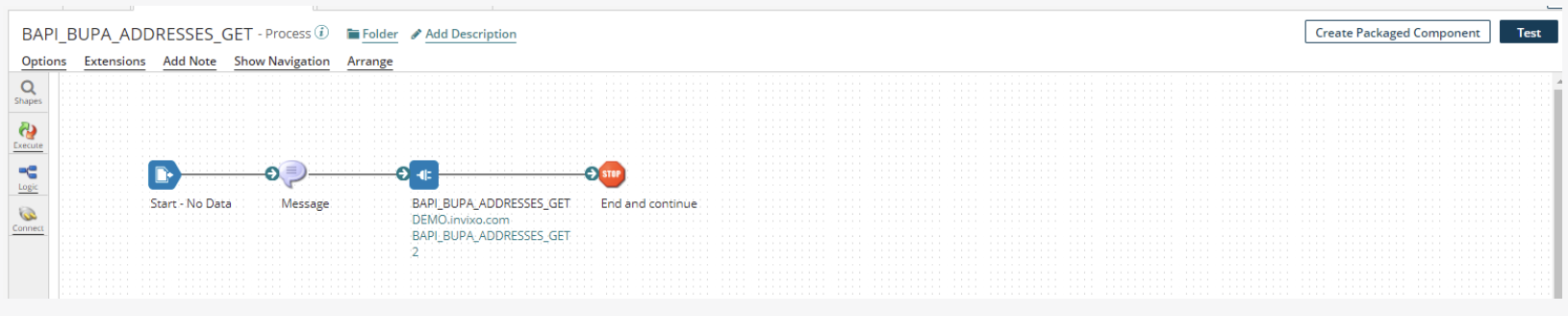
Now you can add a test data to the Message step that conforms to the Request Profile format. To test the process, click on Test in the upper right corner and choose basic runtime to run the test. Click Run Test.

Once the test execution completes, a brief message will pop-up in the lower right corner stating that the "Test execution of BAPI_BUPA_ADDRESSES_GET completed successfully".
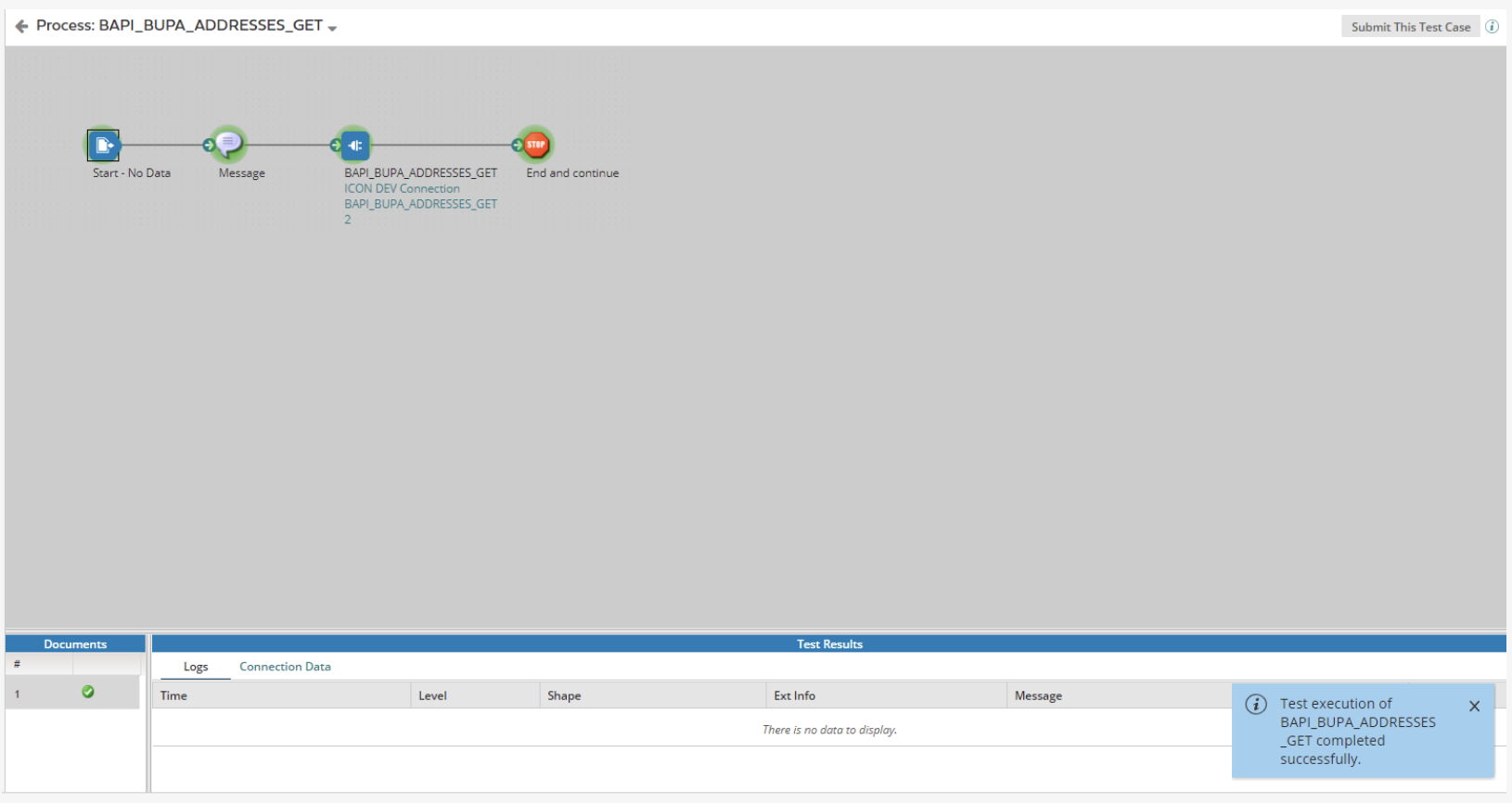
To see the result, click on the Connector step on the canvas and then on Connection Data.
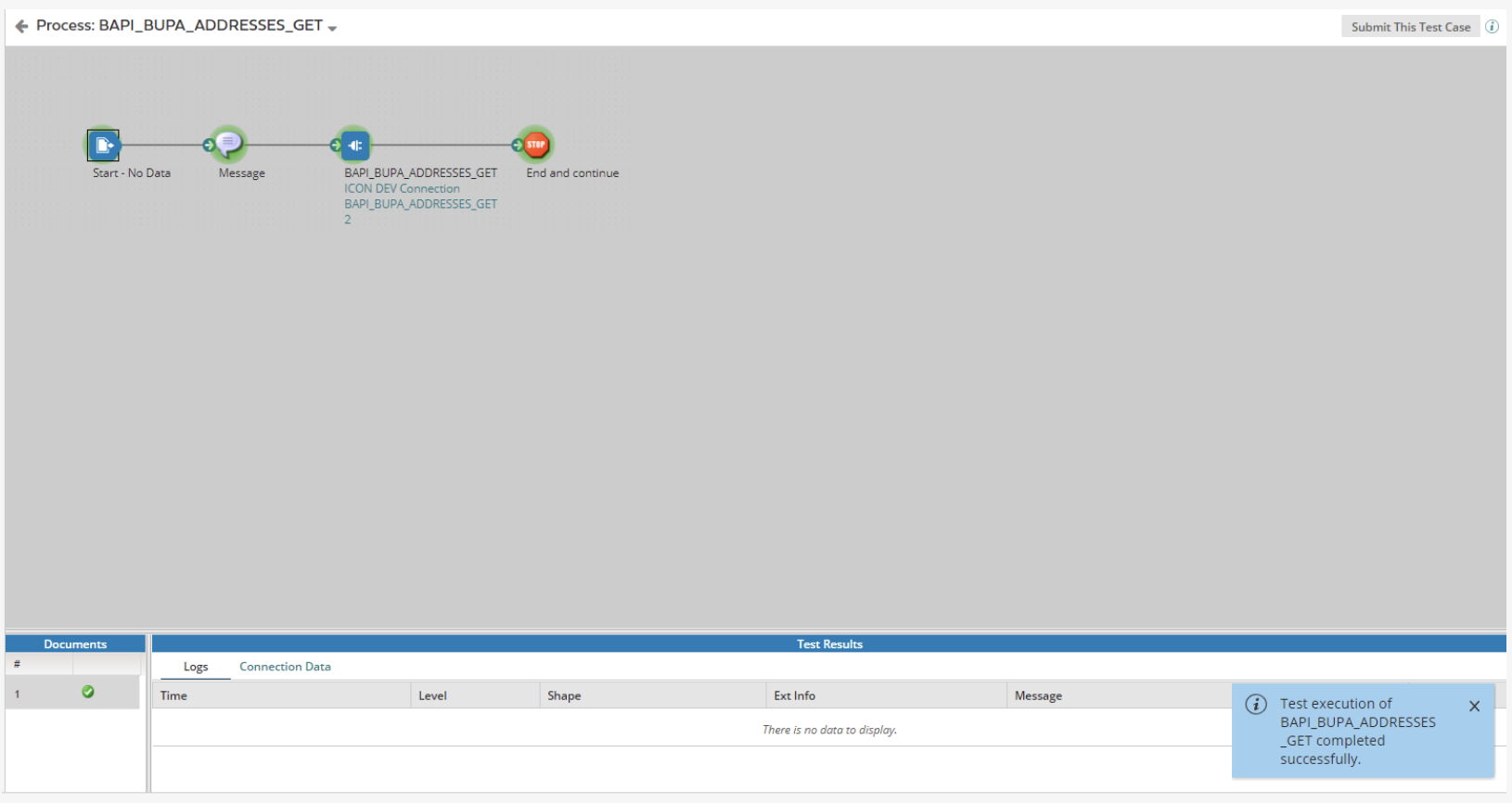
Then click the file icon right under View to see the output.
![]()
FILTER_RESPONSE PARAMETER
In a Function Module's request profile, there is a parameter called I_/IXBX/FILTER_RESPONSE (The same is called I_1IXBX1FILTER_RESPONSE in Boomi profiles), which allows for filtering the returned data. For instance, if a function module returns data in a table that is not needed, you should filter away this table before returning the data to the basic runtime from the backend. You can filter the returned values from Export or filter the tables from Tables. You can use either the backend names of the parameters or the service exposed names (with E_ or T_ in front)
FORCE_COMMIT_OR_ROLLBACK PARAMETER
The request profile also includes a parameter called I_/IXBX/FORCE_COMMIT_OR_ROLLBACK (This is called I_1IXBX1FORCE_COMMIT_OR_ROLLBACK in Boomi profiles). The caller can use this parameter to force a commit or rollback after calling a function module. If this flag is set to X , the function module will be executed, and then a commit will be performed; or a rollback will be performed if there is an error executing the function module. This is particularly valuable for BAPIs, as they typically refrain from self-committing.
