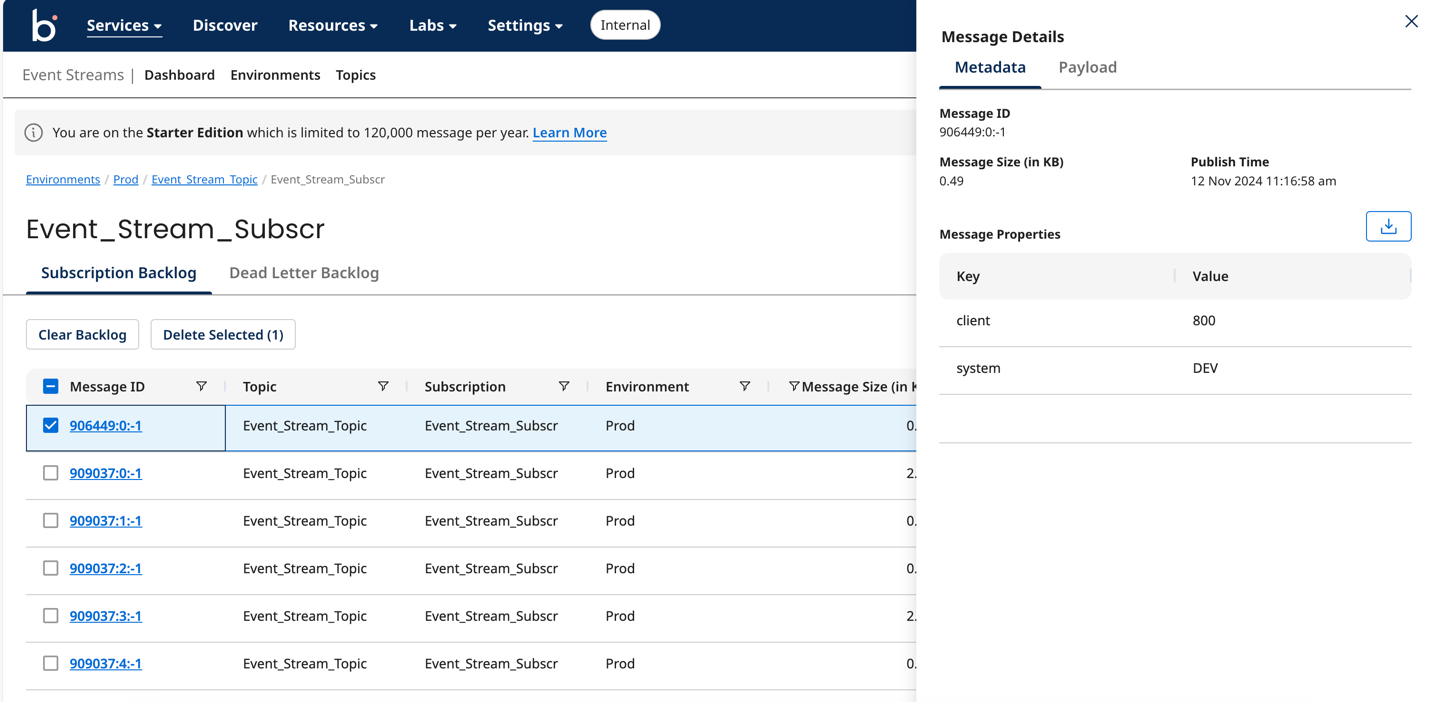Setting up the Event Streams Receiver
- Navigate to Create Receiver in Boomi for SAP.
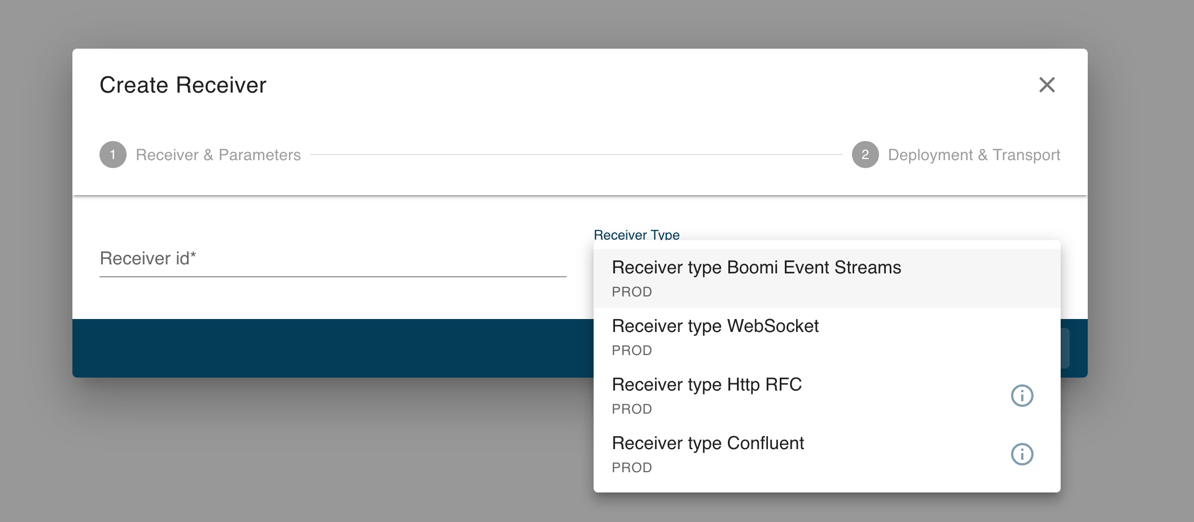
Important
You must create Topics and Subscriptions before setting up the Event Streams Receiver.
-
Fill in the necessary parameters. Click Next.
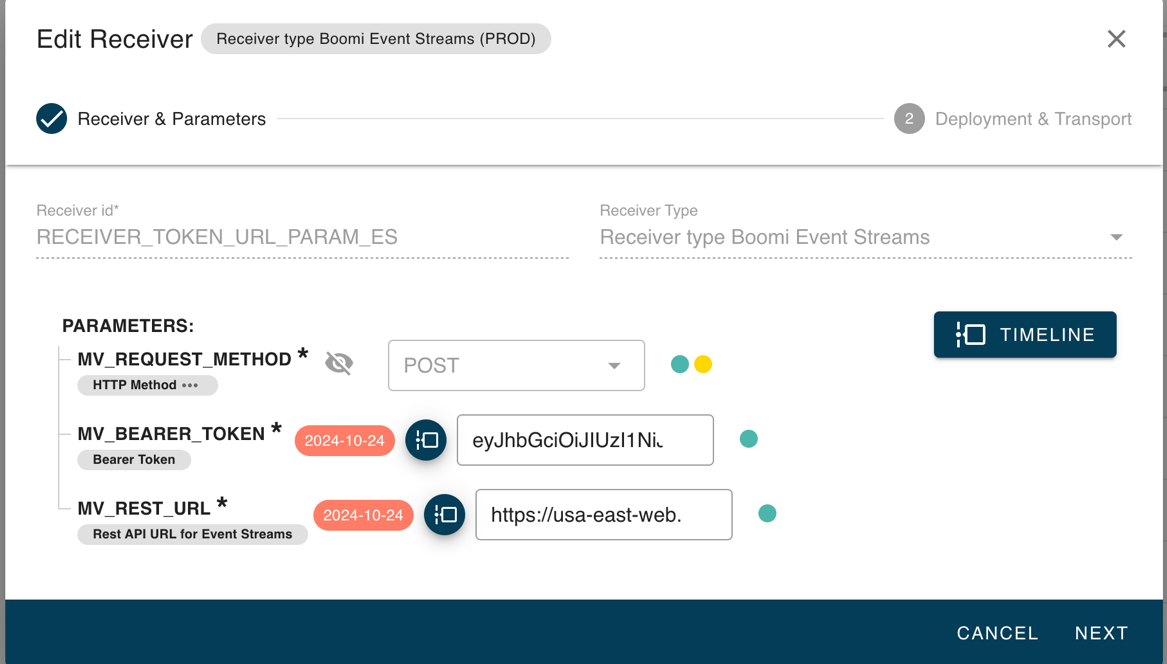
-
Enter the Event Streams Multiple Messages REST URL from Boomi Platform and the respective Environment token. Refer to the Event Streams REST API to learn more.

-
Once the receiver is created, it can be used while creating a subscription for a Business object or changing pointers. Creating a topic isn't required for the Event Streams receiver type.
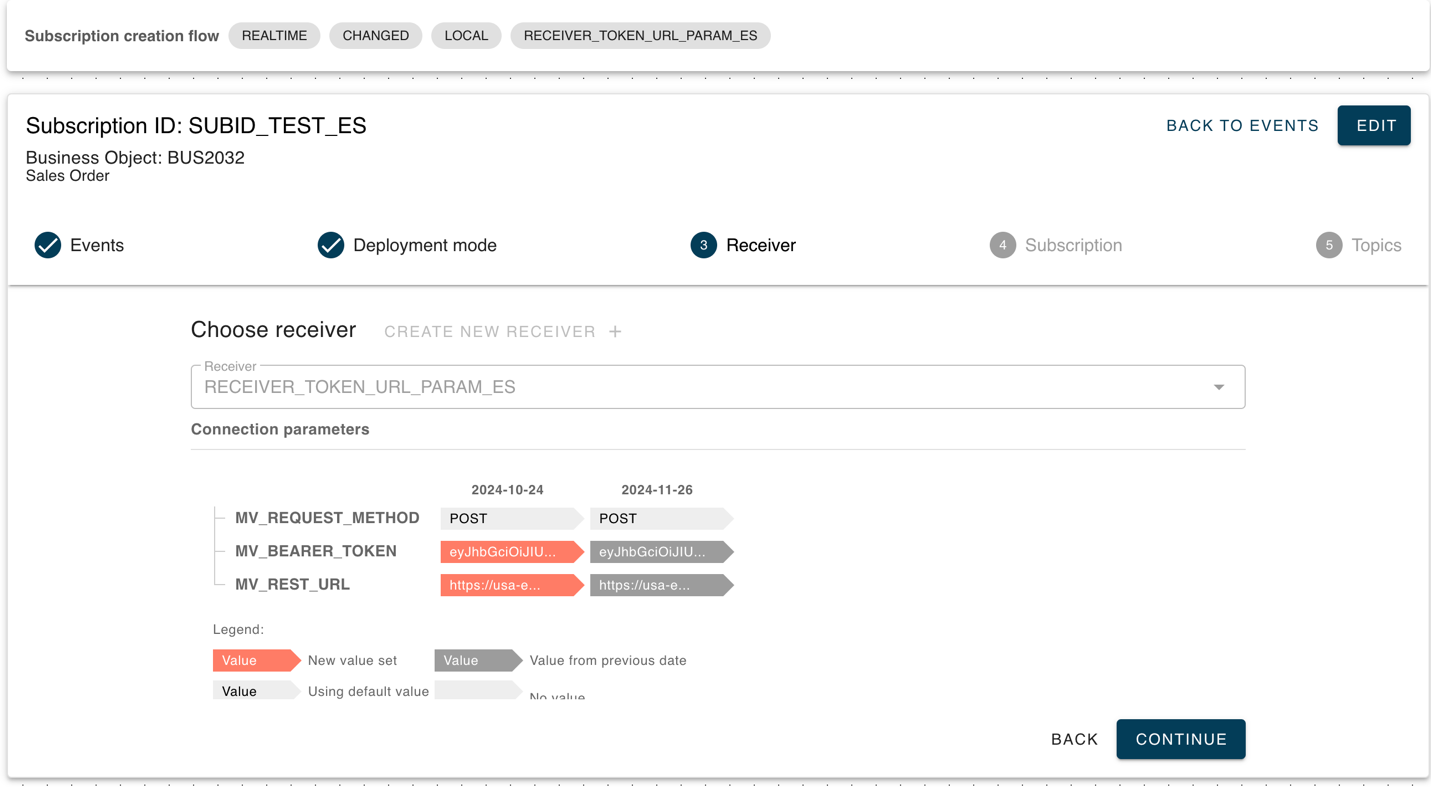
-
Trigger an event in SAP to view if the data is successfully received in Event Streams.
-
Navigate to Event Streams in Services, then select the environment where the topic and subscription was created.
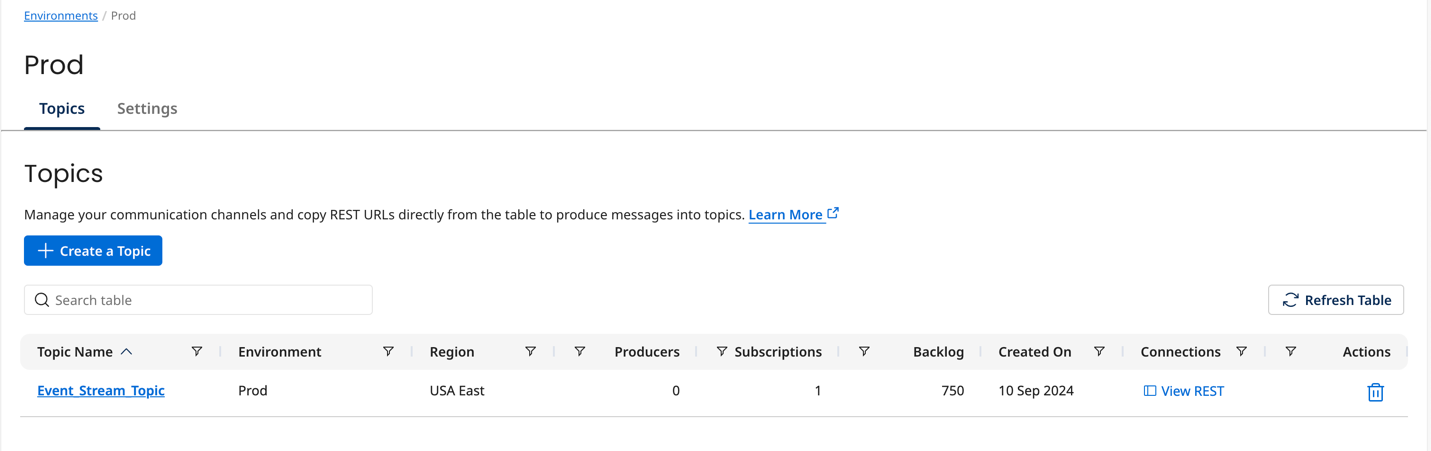
- Click View Backlog messages to view any messages and data sent from SAP. You can view the metadata and payload data from triggered events by clicking on Message ID.