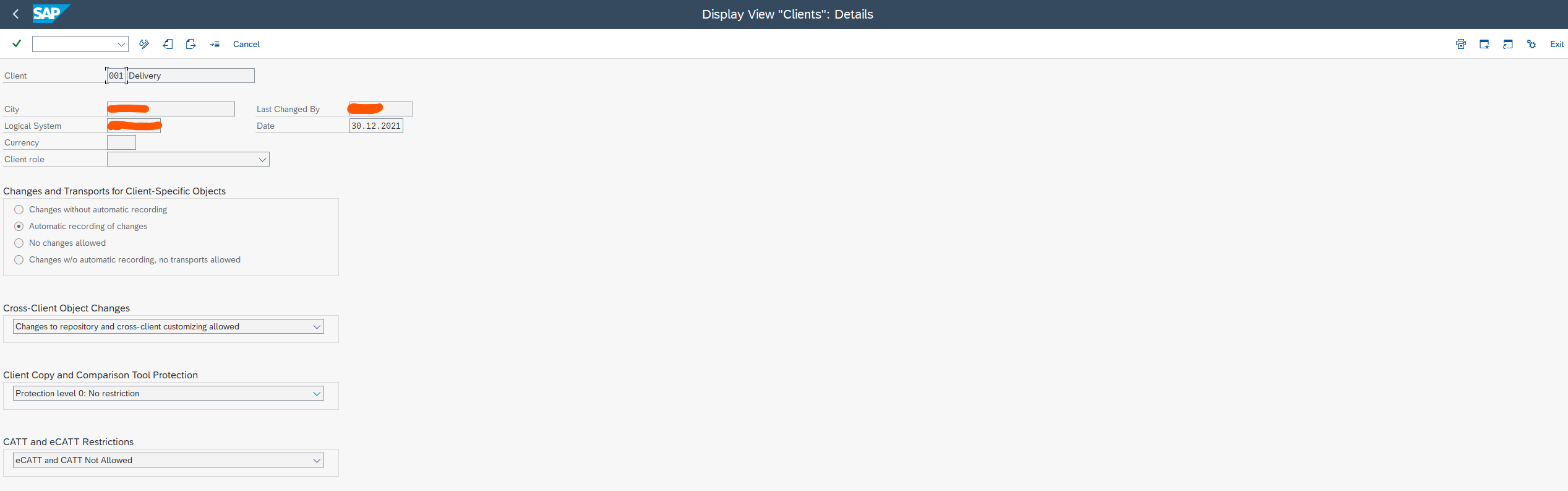Creating Users and UI Verification
Creating Users
To set up user accounts, follow the below instructions:
- WF-batch User
- Create the WF-batch user, unless one already exists.
- Verify the Workflow user configuration in SWU3.
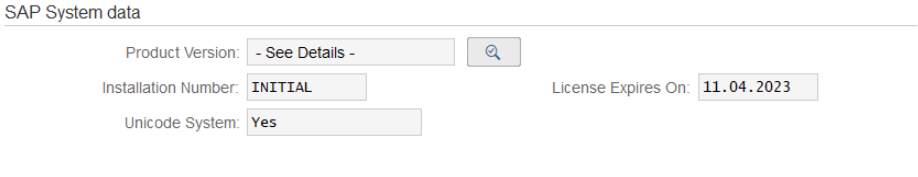
- System Runtime
- Create a Boomi Runtime user within the data client to facilitate access from Boomi atoms.
- Assign the necessary roles to the Boomi Runtime user.
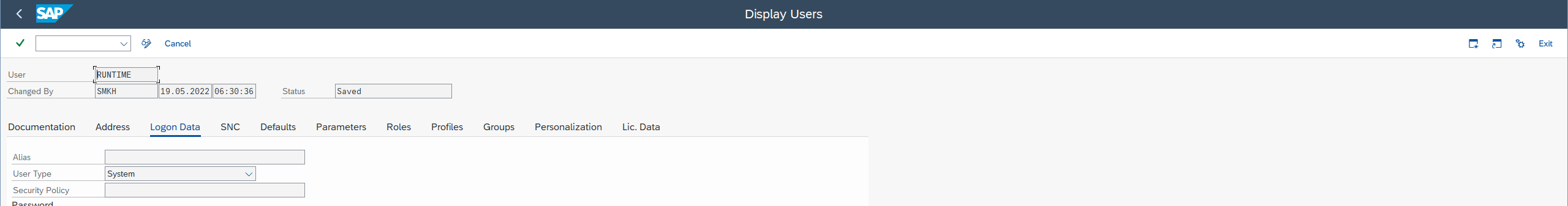
- Dialog User(s)
- Create Dialog User(s) with SAP_ALL (only recommended in Development).
- Add the following roles to the Boomi for SAP user(s): Boomi for SAP roles = add /IXBX/BOOMI_FOR_SAP_ALL

UI Verification
To verify the UI, proceed as follows:
- Run the transaction
/n/ixbx/zbx001or/n/ixbx/start_UIin the development client. This will open a browser that allows the user to configure Boomi for SAP services. - Log in using your regular SAP user credentials.
- Ensure the development client settings are configured properly to run Boomi for SAP UI.