Ping ID Setup
Example for Ping ID setup
Procedure
-
Log in as an administrator to the Ping ID trial area.
-
Create Application.
-
In Resources tab, update the application resources for the following list of Allowed Scopes:
- offline_access
- openid
- profile
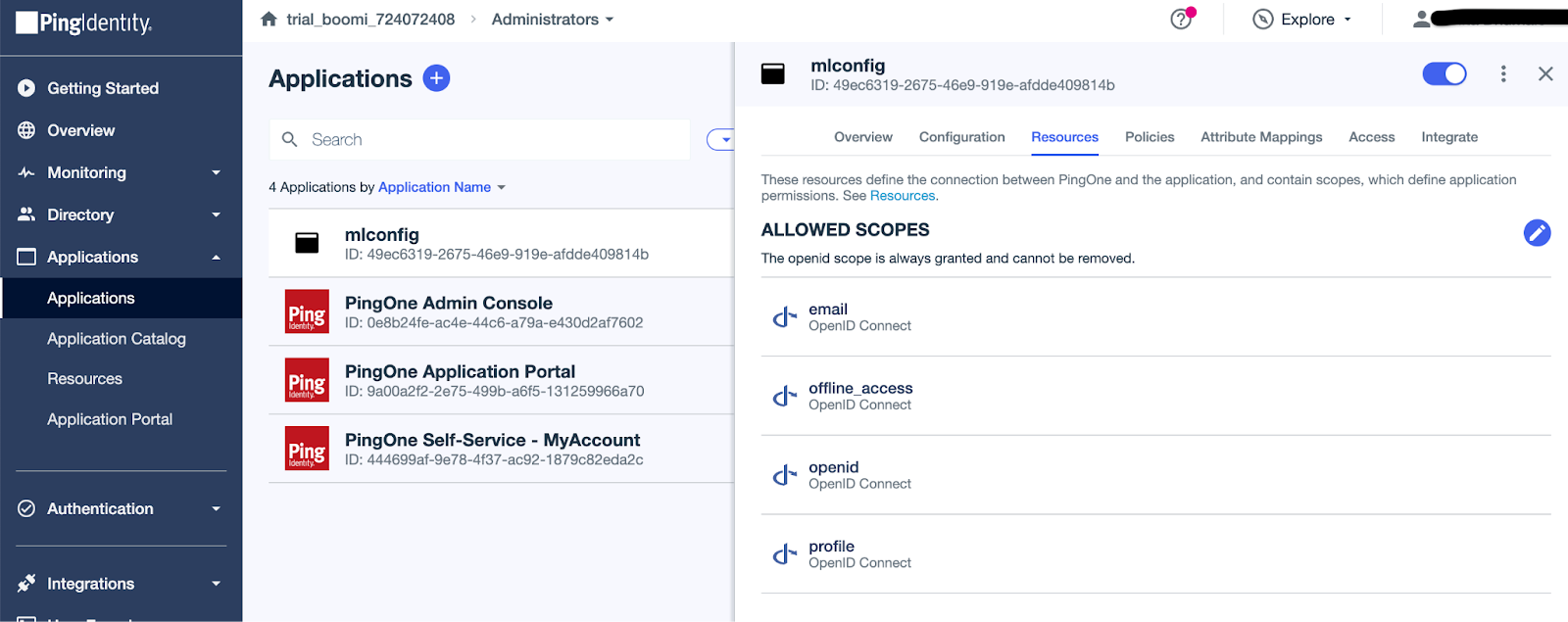
-
In Attribute Mappings tab, update the following list of attributes:
- sub
- name
- nickname
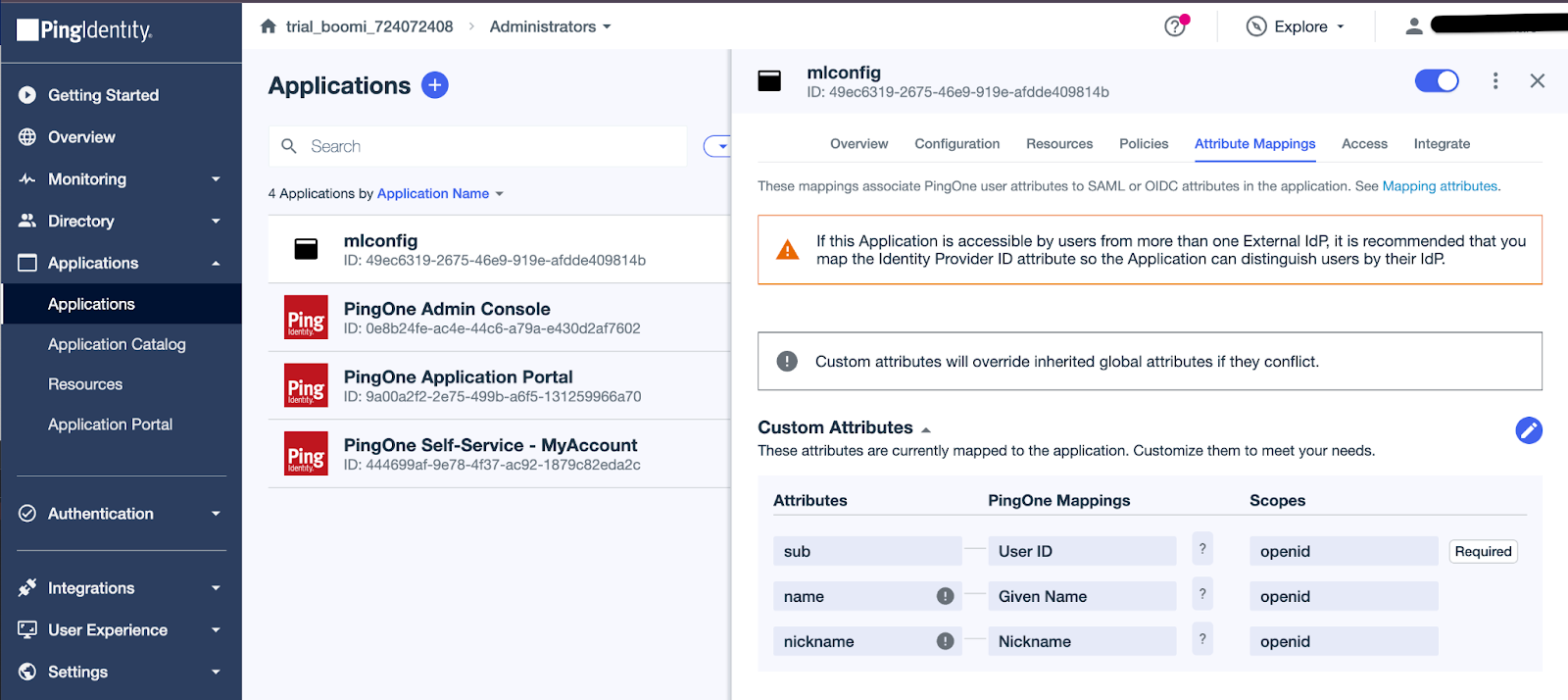
-
Create User and provide the following values:
- Username
- Given Name
- Email ID
- Nickname
noteThe nickname is a mandatory field and should be unique.
-
In the Configuration tab, whitelist the following URLs:
-
Redirect URL:
https://<configUI hostname or IP>/api/oidc/callback -
Sign off URL:
https://<configUI hostname or IP>/signout,https://<configUI hostname or IP>/admin -
Initiate Login URL
-
