Configuring Endpoints for Processors
- Navigate to the Config Manager GUI from your setup.
- Navigate to the API's endpoint.
Procedure
To register a custom authenticator:
-
In the Configuration Manager, click the Endpoints tab and then click Protocol & Authentication.
-
Select Request Authentication Type as Custom.
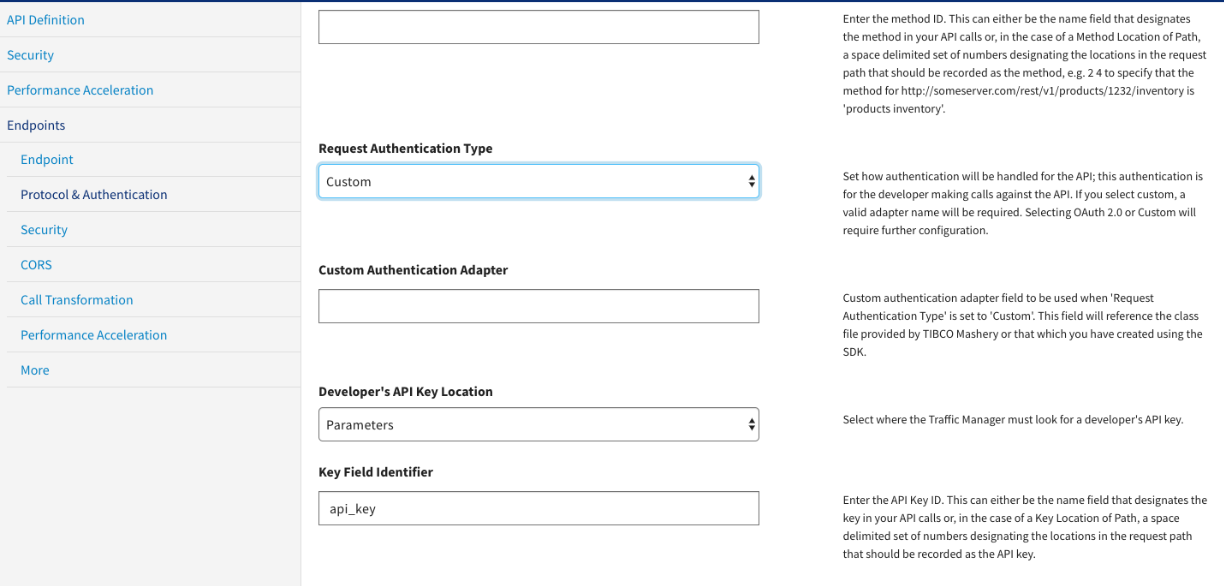
- In the Custom Authentication Adapter field, provide the processor bean's name from adapter
com.companyname.mashery.adapter.MyCustomAuthenticator.
To register a processor:
-
In the Configuration Manager, select the Endpoints tab and then click Call Transformation.
-
In the Adapter field, provide the processor bean's name from adapter
com.companyname.apim.adapter.
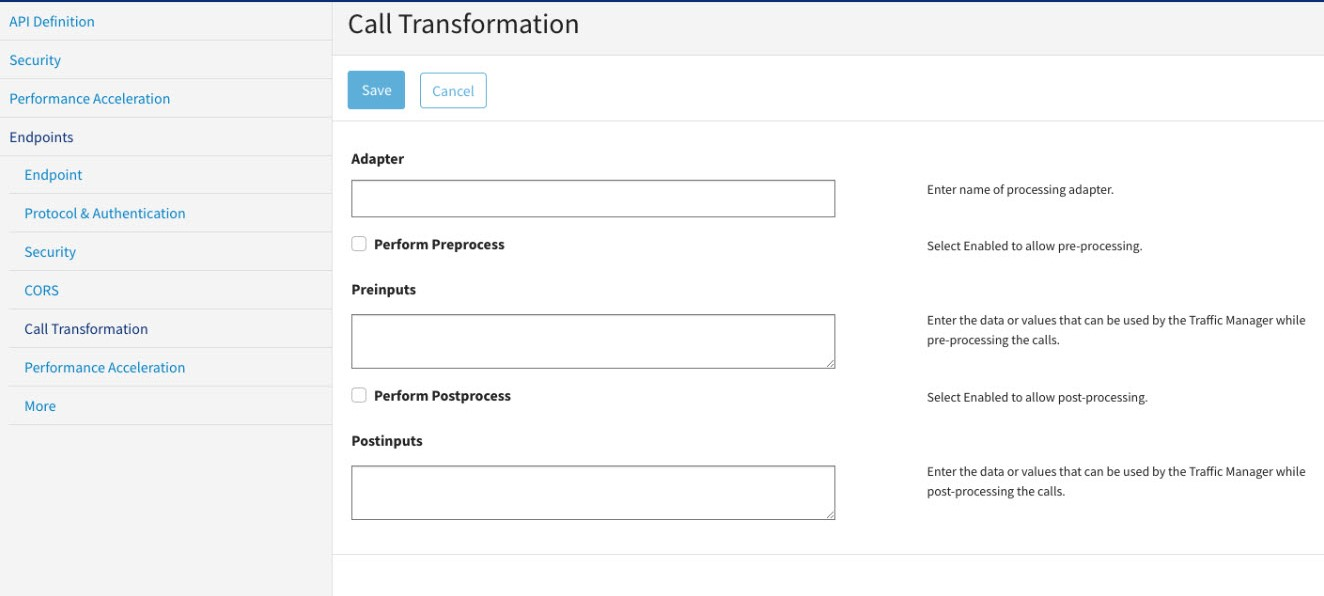
- Select the appropriate checkbox for performing the transformation preprocess or postprocess.
