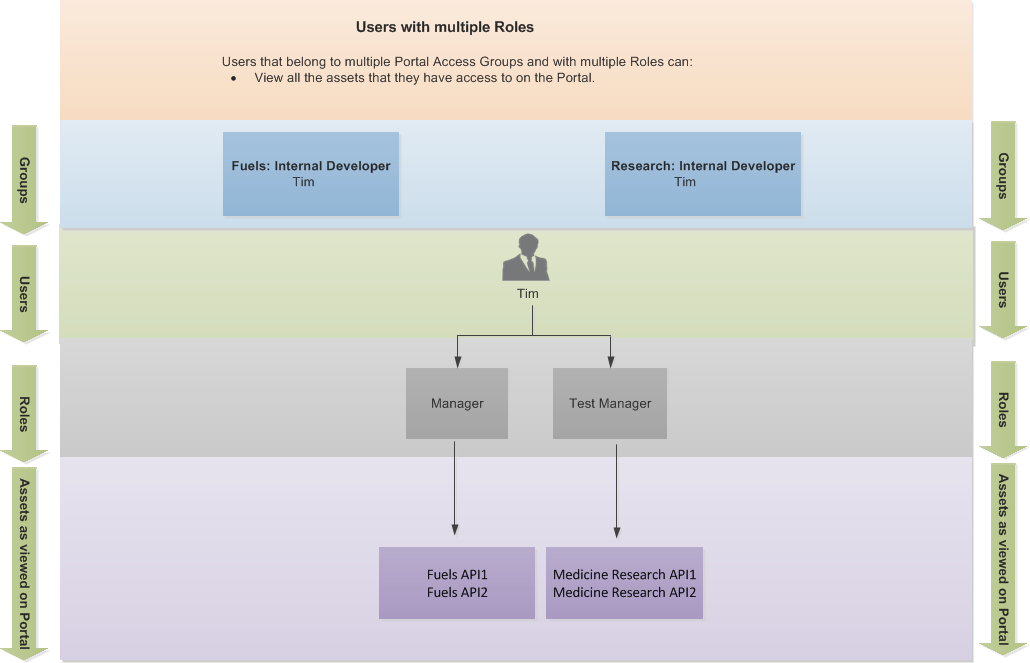Portal Access Groups
The Portal Access Group is a group of Control Center resources (Plans and Interactive Documentation) and Portal Users (developers). You can use Portal Access Groups to provide role-based user access to resources on your Portal. The users in a specific Portal Access Group have access only to the resources in that Portal Access Group. The users can request Package Keys for API Package and Plans on the Developer Portal that are in the Portal Access Group.
The Administrator and the Community Manager can create Portal Access Groups according to:
-
Area:
-
Administrator: An Administrator can create, modify, and view all the Portal Access Groups of all the Organizations and Sub-Organizations and can add or remove users, Plans, and Interactive Documentation that belong to specific Organizations and their Sub-Organizations to the Portal Access Groups.
-
Community Manager: A Community Manager can create new Portal Access Groups and add or remove users in the Portal Access Groups of specific Organizations and their Sub-Organizations.
-
-
Organization:
-
Administrator: An Administrator can create, modify, and view only the Portal Access Groups owned by the Organization and its Sub-Organizations and can add or remove users, Plans, and Interactive Documentation that belong to the Organization and their Sub-Organizations to the Portal Access Groups.
-
Community Manager: A Community Manager can create new Portal Access Groups and add or remove users from the Portal Access Groups of specific Organizations and their Sub-Organizations.
-
-
Sub-Organization:
-
Administrator: An Administrator can view and modify only the Portal Access Groups owned by the Sub-Organization and can add or remove users, Plans, and Interactive Documentation that belong to the Sub-Organization to the Portal Access Groups.
-
Community Manager: A Community Manager can create new Portal Access Groups and add or remove users from the Sub-Organization's Portal Access Groups.
-
- The API Manager does not have access to the Portal Access Groups page.
- There are no Portal Access Groups at the Area level.
Users and Portal Access Group
For Users and Portal Access Groups:
-
Users may belong to a single Portal Access Group in the same Organization.
-
Users may belong to multiple Portal Access Groups in the same Organization. They can then view the APIs (on the Developer Portal) in the multiple Portal Access Groups.
-
Users may belong to multiple Portal Access Groups of different Organizations. They can then view all the APIs (on the Developer Portal) in the multiple Portal Access Groups.
Example of Users and Portal Access Group
Let us understand the Portal Access Group concept with the following example.
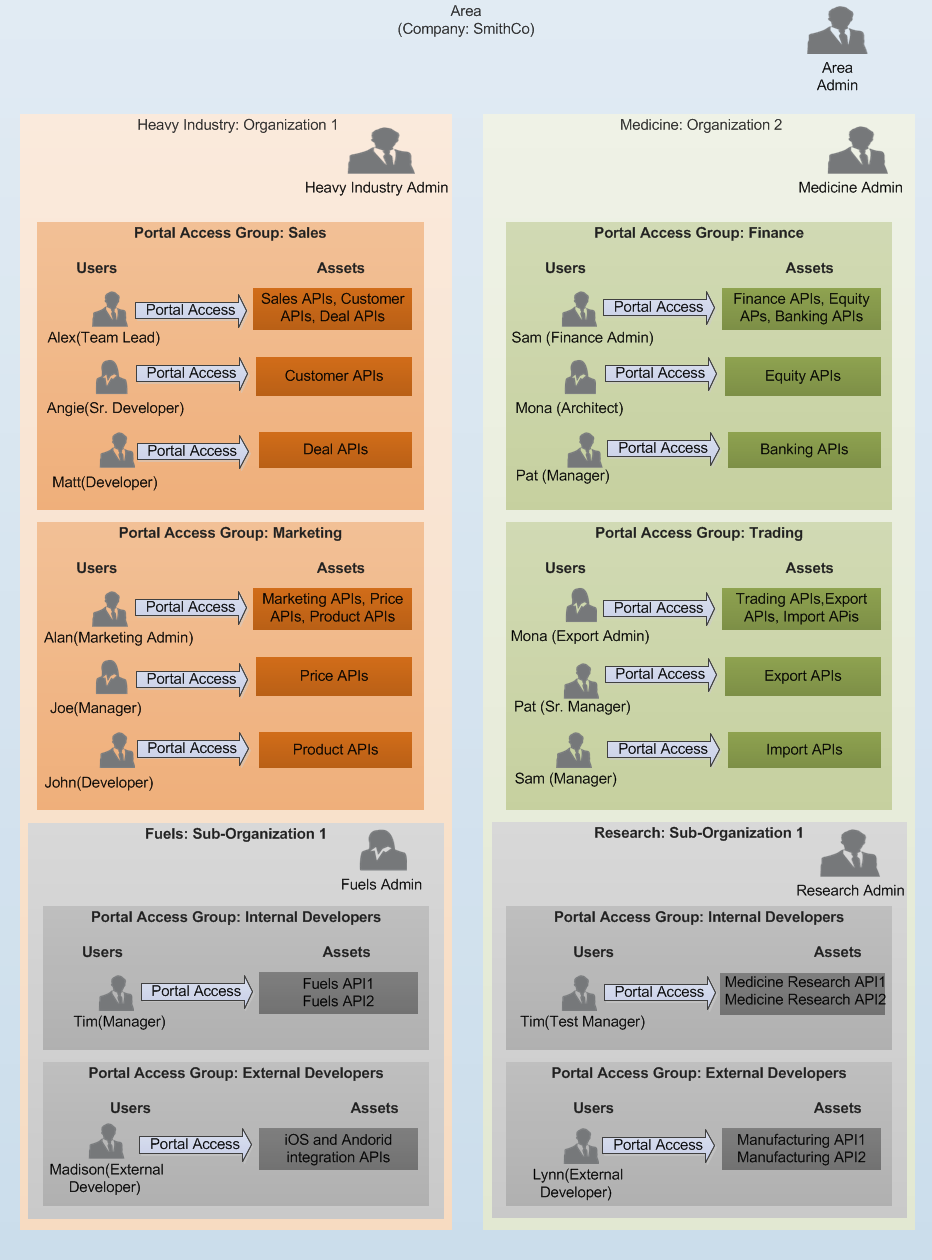
Users with Single Role in the same Organization
In the above Portal Access Group diagram, Heavy Industry has two Portal Access Groups: Sales and Marketing.
The following diagram shows how each user can view the assets on the Portal based on the role assigned.
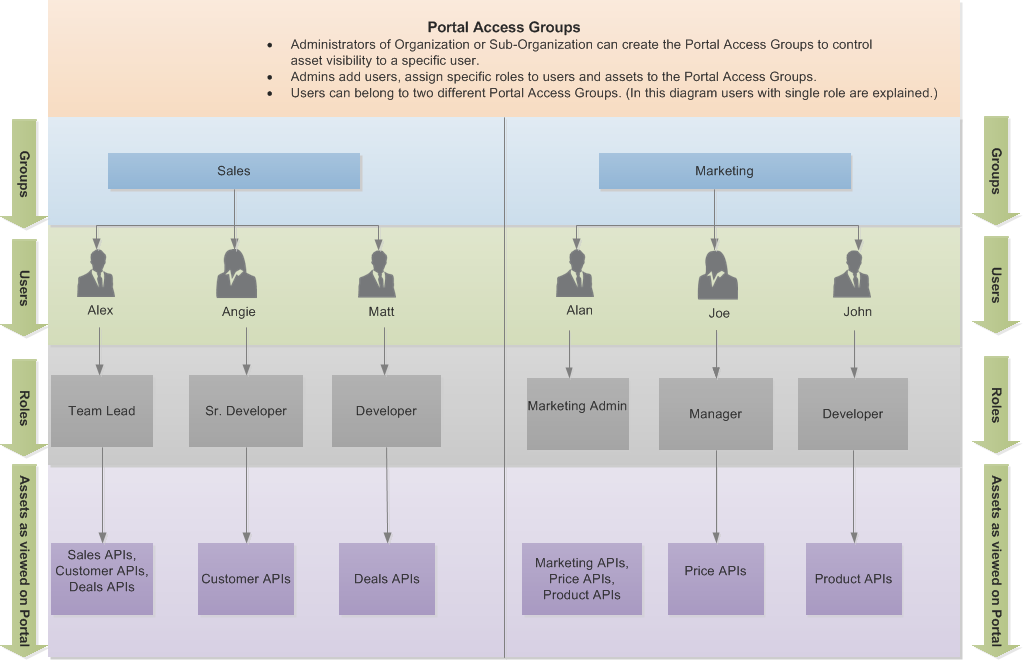
Users in multiple Portal Access Groups in the same Organization
In the above Portal Access Group diagram, Medicine has two Portal Access Groups: Finance and Trading.
The following diagram shows how each user can view the assets on the Portal based on the role assigned.
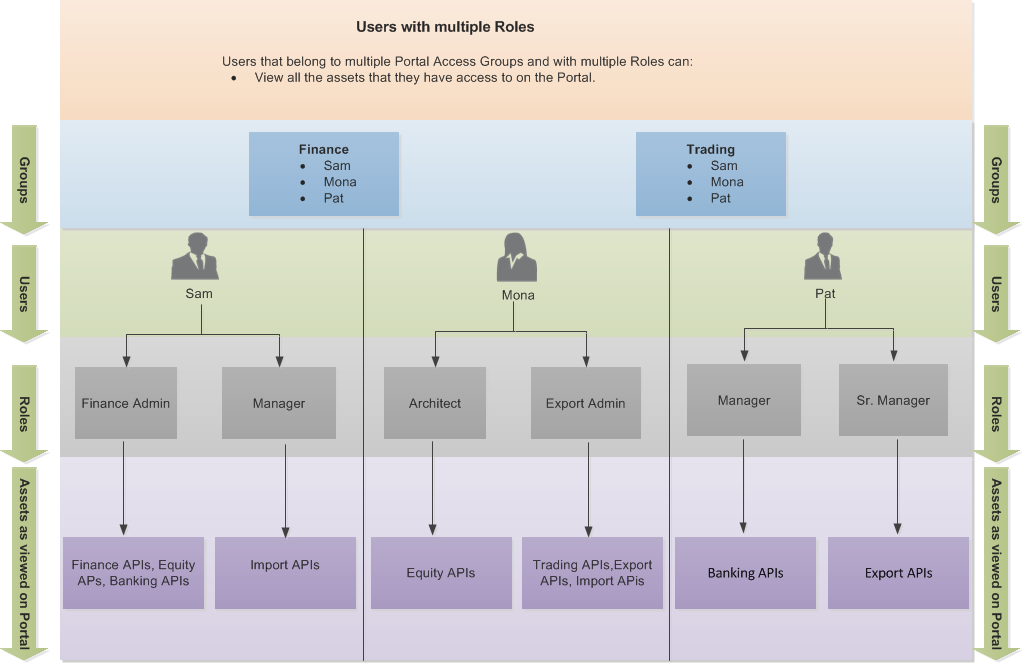
Users who belong to multiple Portal Access Groups in multiple Organizations
In the above Portal Access Group diagram, Tim belongs to two Portal Access Groups of two different sub-organizations: Internal Developer in Fuels and Internal Developer in Medicine Research.