API Lifecycle
The API Lifecycle is an advanced versioning and service lifecycle manager for your API service and proxy components. It allows you to create, bundle, migrate, and promote an API and its associated process.
Enable API Lifecycle
API Lifecycle is enabled by default, but can be turned off if necessary. To disable, turn off the API Lifecycle option in the Account Features settings.
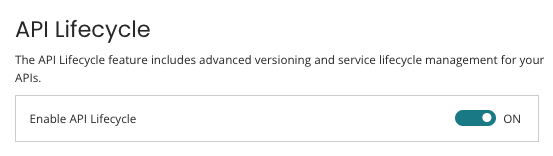
To use the Deploy Latest option, you must have Packaged Component Management and Packaged Component Deployment privileges. To use the Deploy to Another Environment option, you must have the Packaged Component Deployment privilege. See Packaged component and deployment privileges for more information.
Create a Deployment using API Lifecycle
API Lifecycle allows you to easily create, configure, bundle, and deploy APIs and their associated processes from API Management.
You must have the Packaged Component Deployment privilege to view deployment options in the API Lifecycle.
-
Follow the steps in Creating an API from a Process and select Save and Deploy for API Lifecycle options.
noteMany of the required fields, including the API endpoint, will be inherited and pre-populated from the process configuration.
-
The Create Deployment screen displays. For API service components, any processes listed at the bottom of the options will be deployed with the API.
- Boomi Environment (required) - The environment to deploy the packaged components. If the environment is attached to a gateway, the gateway name displays in parenthesis.
- Plans (required if the selected environment is attached to a gateway) - At least one plan is required. One plan can be keyless.
- Authentication Type - Optional if the selected environment is attached to a gateway.
- API Key Controlled authentication
- Authentication provider - If selected, the Authentication Source is required.
- Package version for all (for API service components only) - A version number for the packaged components.
- Package version (for API proxy components only) - A version number for the package.
noteThe image below is an example of an API service component.
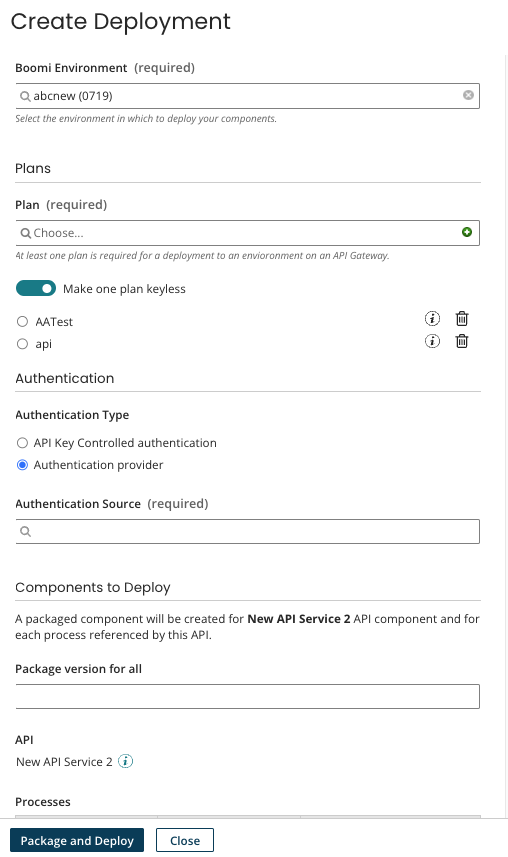
-
Select Package and Deploy. If successful, a message displays.
-
On the API Lifecycle page, there is a list of APIs and their deployment details. You can filter APIs by API service components and API proxy components.
Branching capability in API Lifecycle management
You can view and manage API Services and Proxies deployed from any branches in Integration directly on the API Lifecycle page. The Branch drop-down, located above the API tree on the left side of the page, lists all available branches for your account. When you select a specific branch, the page updates to display only the APIs associated with that branch, and any search performed applies only to the currently selected branch.
View Deployment Details
You can view or edit deployment details from the View Deployment Details option.
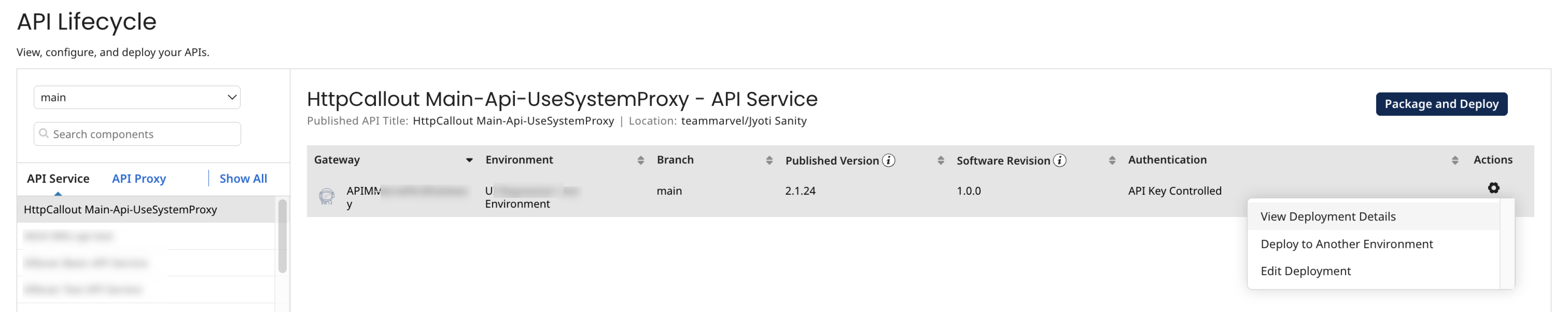
- Select the version of the API and select Actions > View Deployment Details.
- Select Edit to change deployment details.
- Select Deploy to another environment if necessary.
Deploy to Another Environment
You can view deployment details or deploy to another environment from the Deploy to another environment option.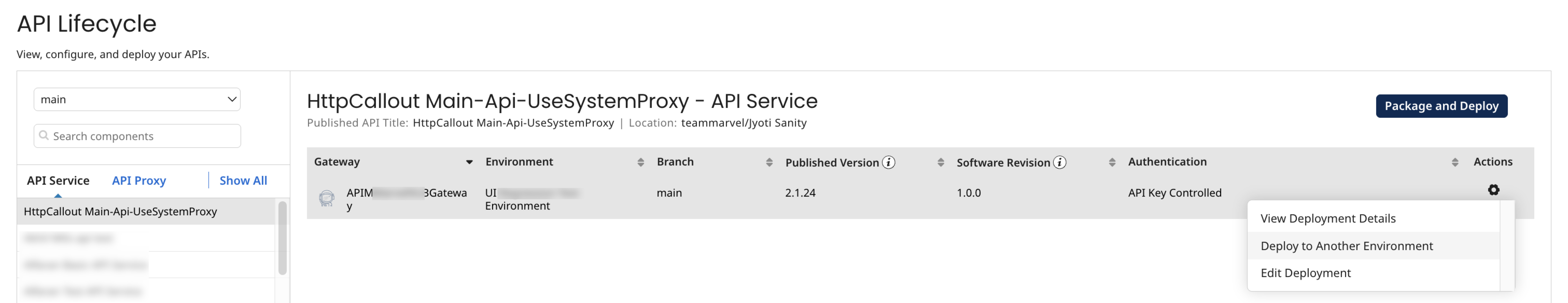
- Select the version of the API and select Actions > Deploy to Another Environment.
- Select the Boomi Environment to deploy to.
- If a different version of the API is already deployed to this environment, the deployment configuration (plans or authentication source) from the existing deployment will be used.
- If the API has not been deployed to this environment, the deployment configuration from the source deployment will be used.
- Select Deploy. If successful, a message displays and the API is added to the API list.
Edit Deployment
You can edit deployment details and deploy to another environment from the Edit Deployment option.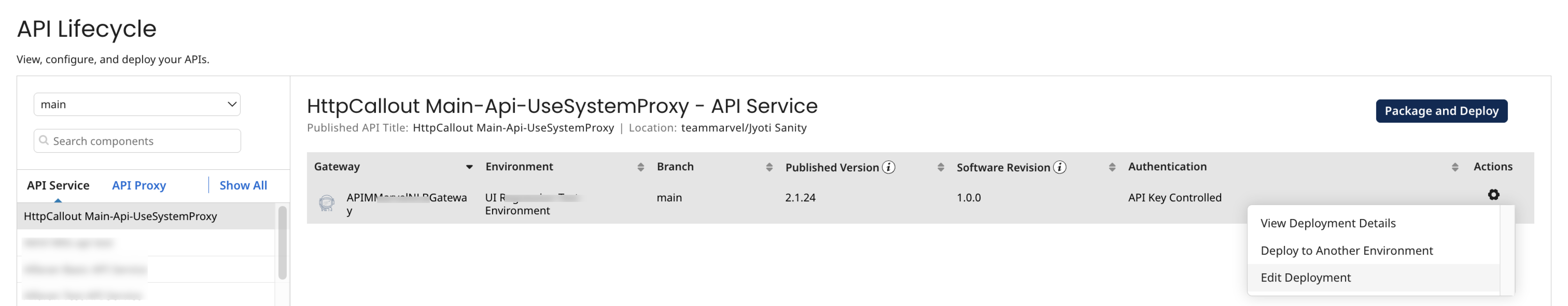
- Select the version of the API and select Actions > Edit Deployment.
- Edit the deployment details and select Save. If successful, a message displays.
Software Revision
API Lifecycle provides advanced software revisioning. For each API, Boomi calculates the software revision. This tracks changes to the components that go into the API, such as the API component, processes called from the API, and profiles used in the API. Semantic versioning is used for this revision, in the major.minor.patch format.
- Major is incremented for changes that break the API contract.
- Minor is incremented for the changes that alter the API contract, but that do not require changes to the clients.
- Patch is incremented for changes that do not affect the API contract.
