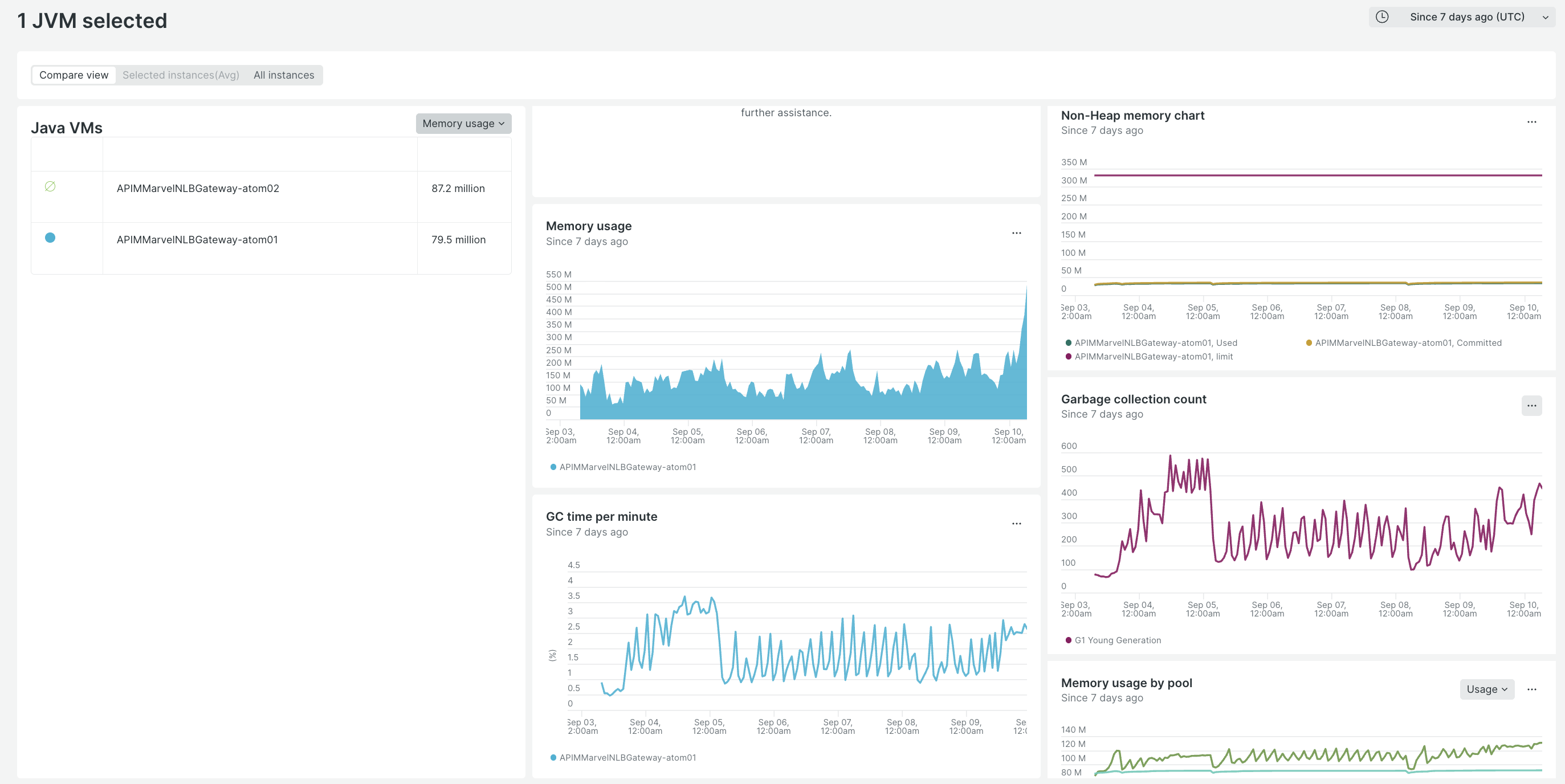OpenTelemetry support
OpenTelemetry enhances monitoring and observability in your Boomi API Gateway. It provides a standardized way to capture telemetry data so you can gain deeper insights into the performance and behavior of your APIs. The Gateway generates this data in a consistent format, which you can easily integrate with a wide range of third-party observability platforms for analysis and visualization.
Boomi API Gateway supports three types of telemetry data.
-
Traces: Provide end-to-end visibility into the lifecycle of API requests. Represent the flow of an API call through the Gateway. Each span corresponds to a unit of work (policy execution, request forwarding, and so on).
-
Logs: Export API Gateway service logs from all nodes to the OTel endpoint for easier troubleshooting.
-
Metrics: Report performance indicators such as CPU utilization, memory usage, JVM statistics, and so on.
Configuring OpenTelemetry in API gateway
You can configure OpenTelemetry from the Platform UI. .
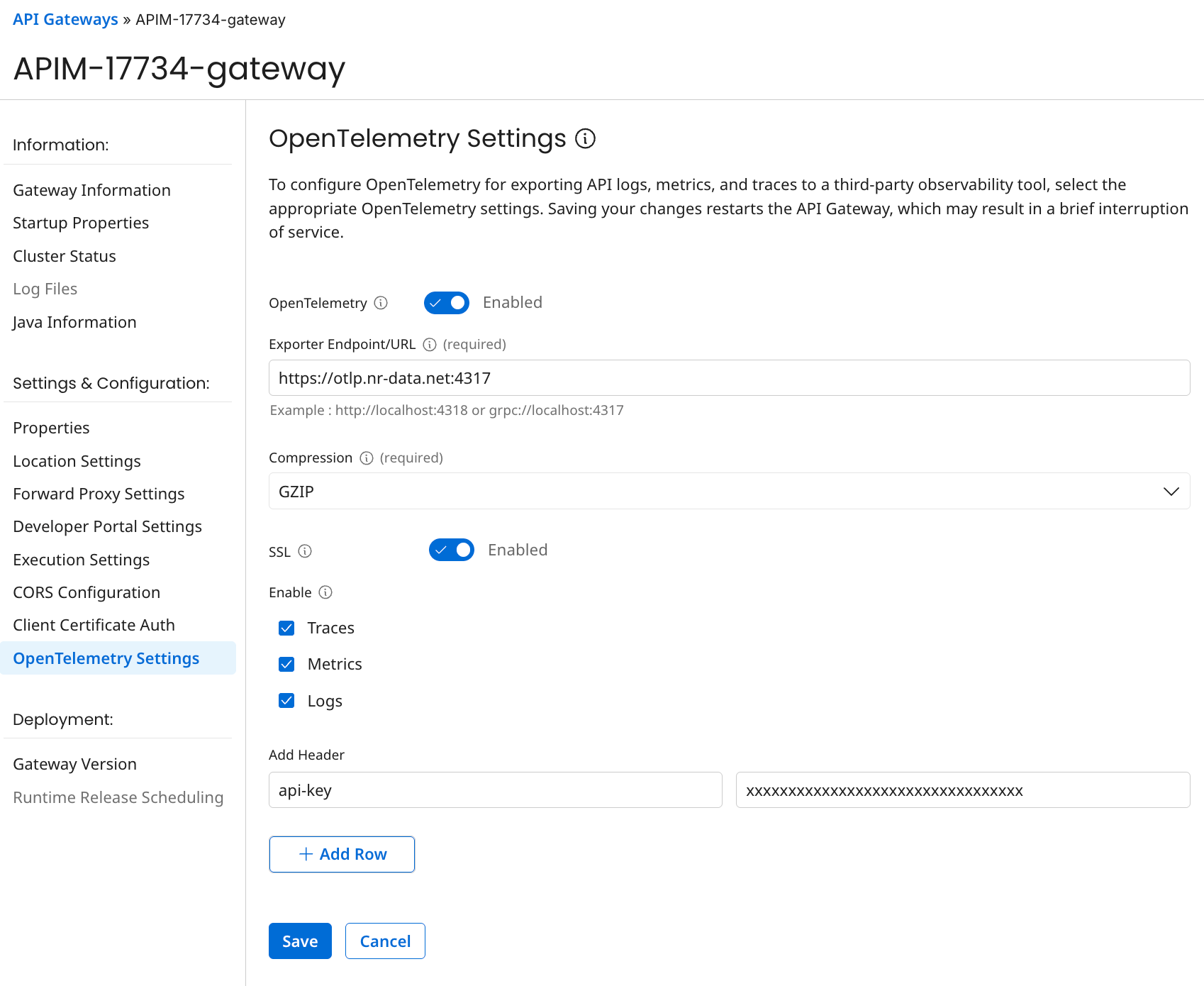
Follow these steps to configure OpenTelemetry in API Gateway:
-
In API Management, open the Gateway Information settings for your gateway.
-
Select OpenTelemetrySettings.
-
Enable your OpenTelemetry settings for APIs. By default, the status remains disabled.
-
Configure the following:
a. Exporter Endpoint URL - OTel endpoint where telemetry data is exported.
Examples:
https://otlp.nr-data.net:4317grpc://otlp.nr-data.net:4318b. Compression - The compression algorithm for data transmission:
- Gzip – Compresses data before sending it to the configured OTel collector URL, reducing the size of transmitted data.
- None – Sends the data directly without applying any compression.
c. SSL - Enable this if the OTel endpoint uses a secure URL (HTTPS).
d. Enable configuration to send traces, logs, and metrics using OpenTelemetry.
-
Traces: Collect gateway tracing information and send it to an OTel-compatible exporter.
-
Logs: Export gateway service logs to an OTel-compatible exporter.
-
Metrics: Export gateway service metrics to an OTel-compatible exporter.
e. Add header - This option allows you to add headers to the OTel endpoint requests when sending data to external observability tools. If the observability endpoint requires authentication, you can add the appropriate header.
For instance, to authenticate with an OTel endpoint that requires an API key, you'll need to include this header: api-key: xxxxxxxxxxxxxxxxxxxxxx
-
Save the configuration. Saving the configuration applies the settings to the Gateway and restarts it. After the restart, the Gateway begins exporting traces, metrics, and logs to the configured endpoint.
NewRelic Observability examples
Visualization of the exported telemetry data depends on the endpoint's capabilities. The following screenshots depict the visualization in the NewRelic tool.
Traces
API trace provides a complete view of an API call's journey through the Gateway. It captures the entire flow, including all policy executions, from the request's entry to the final response.
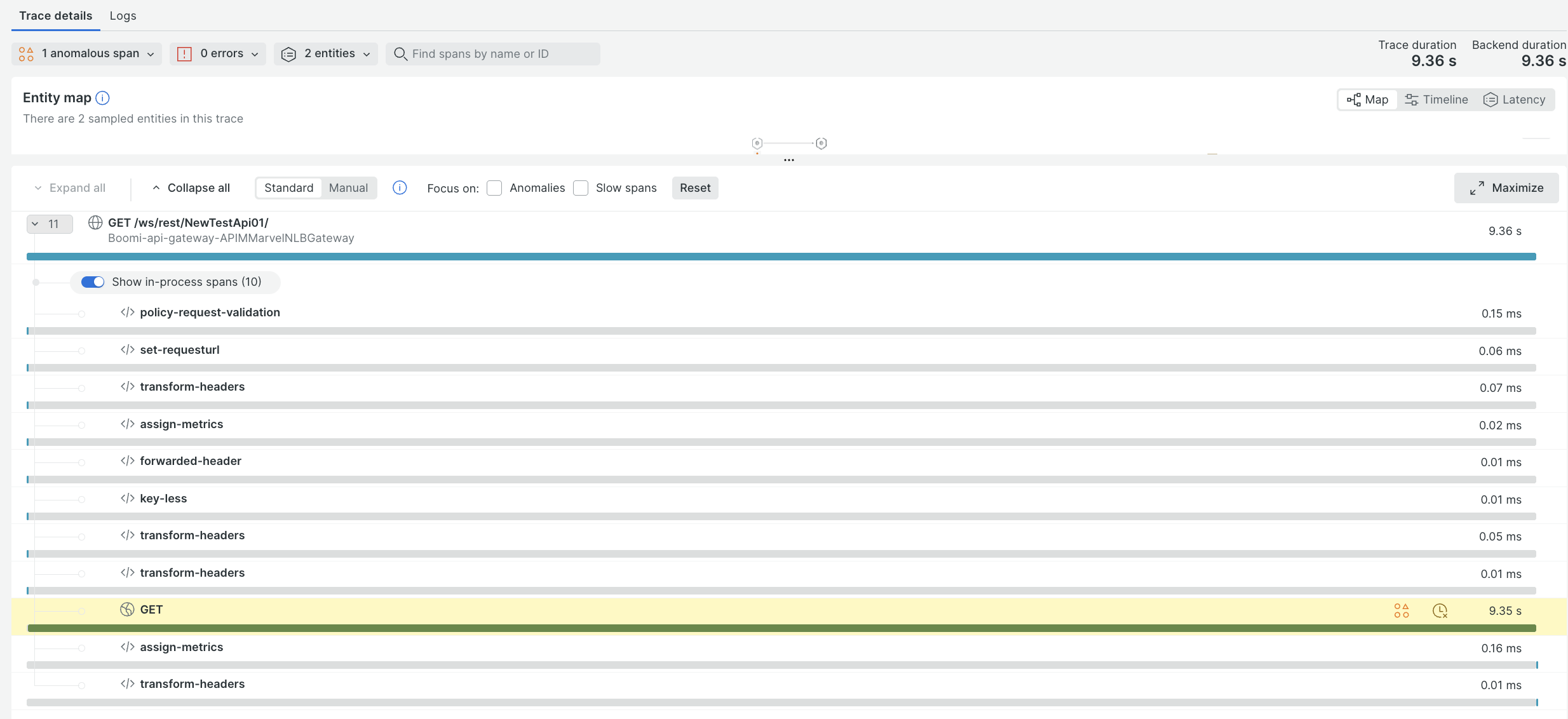
Logs
Logs represent the API Gateway logs exported to the OpenTelemetry tool.
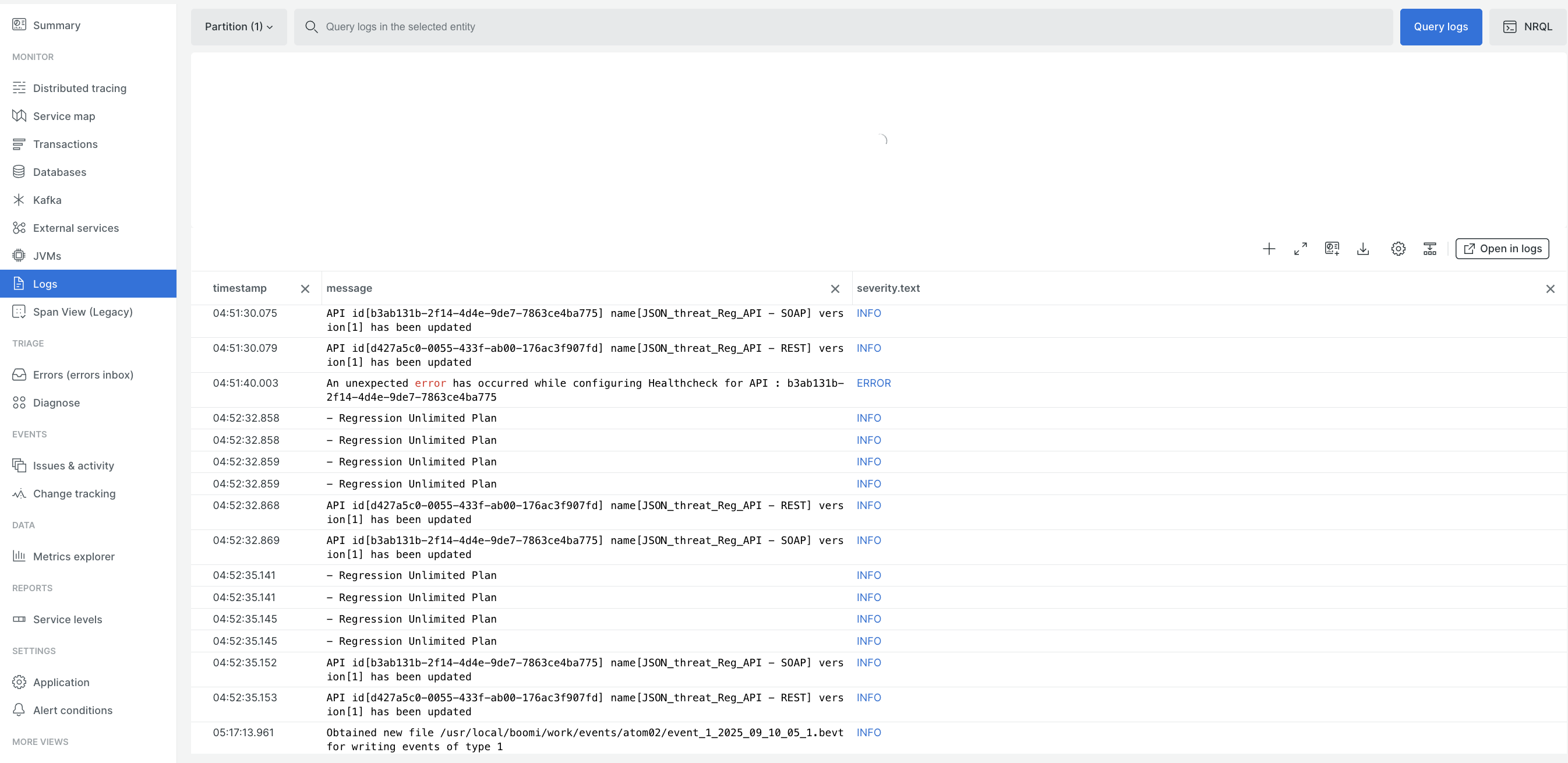
Metrics
Report performance indicators such as CPU utilization, memory usage, GC time per minute and so on.